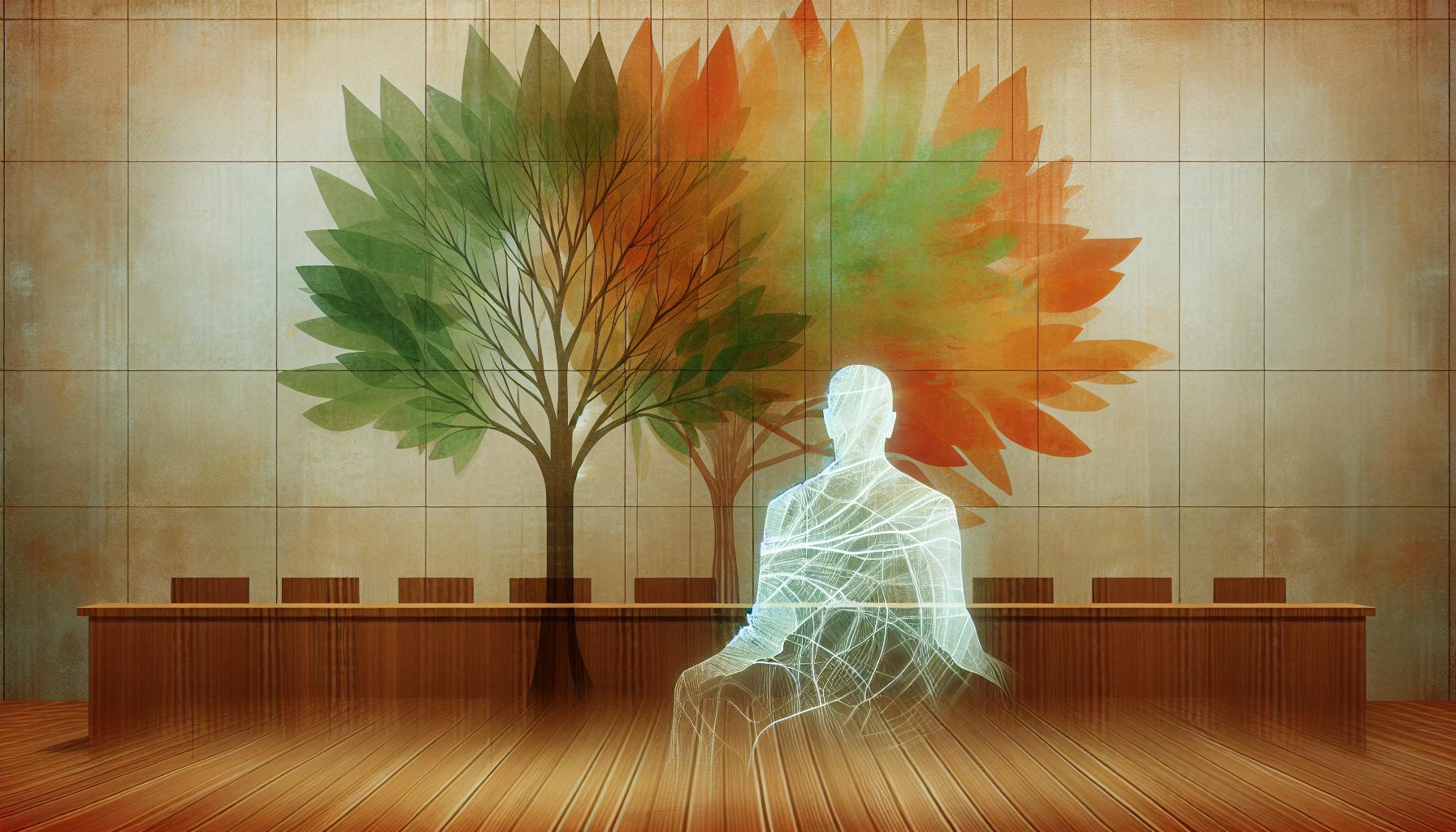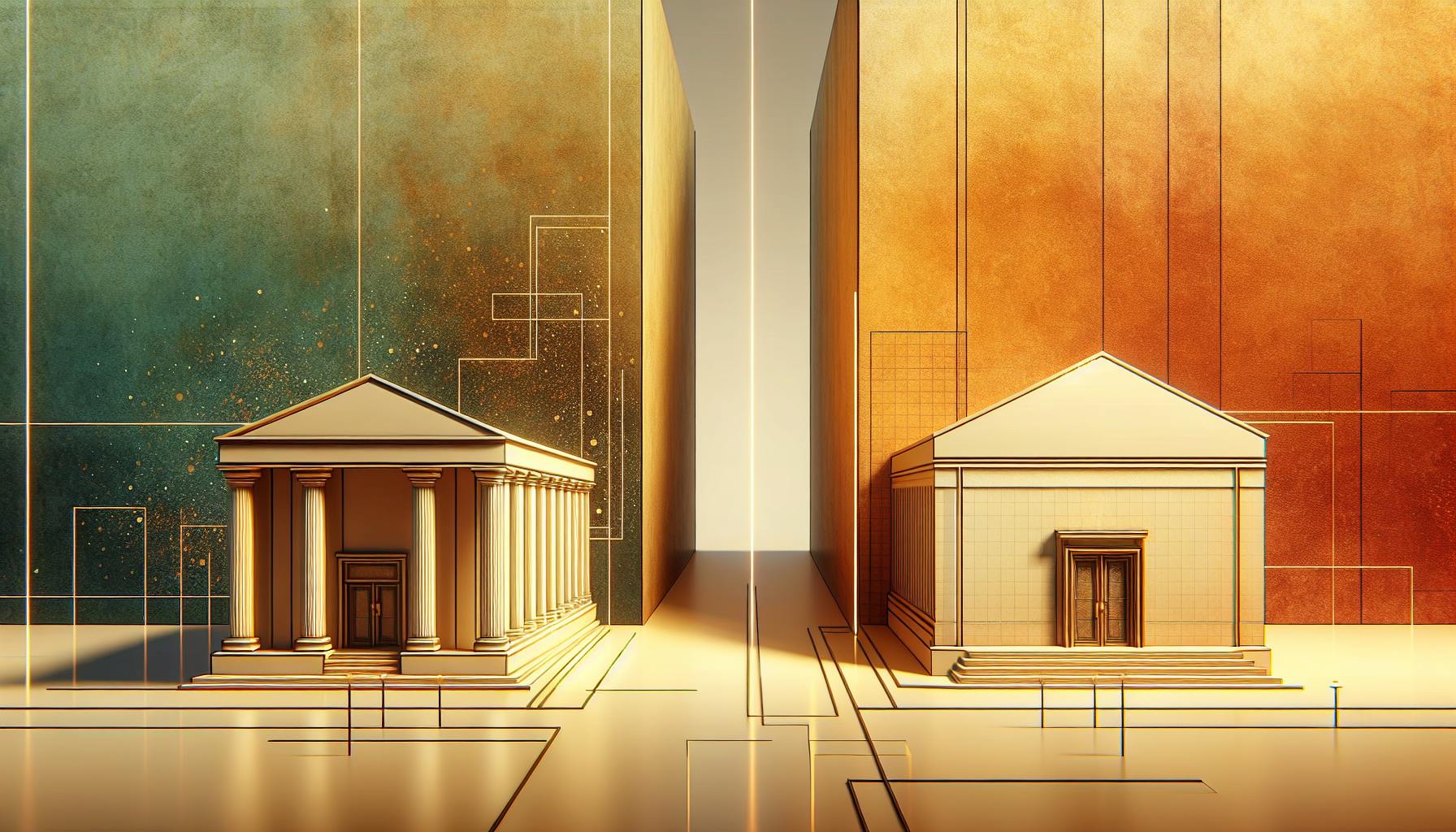Selecting the right legal practice management software is a challenging task for any law firm.
This comparative analysis promises to break down all the key details between PracticePanther and Filevine to help you make an informed decision.
We will thoroughly examine the core features, user experience, case management capabilities, analytics, integrations, mobility, security, support services, and pricing of both solutions. By the end, you'll have the insights to determine which product better matches your firm's needs and budget.
Introduction to Legal Practice Management Solutions
PracticePanther and Filevine are two popular legal practice management software solutions designed to help law firms streamline operations and manage cases more efficiently.
Both options offer robust features like matter and case management, document automation, calendars and reminders, reporting, and more. However, they differ in their specific offerings and best use cases.
Understanding PracticePanther's Offerings
PracticePanther positions itself as an affordable legal software solution for small to mid-sized law firms. Key features include:
- Matter management with custom fields and statuses
- Document automation and templates
- Integrated calendaring and reminders
- Time tracking and billing
- User permissions and access controls
Its intuitive interface and flexibility make PracticePanther well-suited for lean legal teams looking to optimize workflows.
Exploring Filevine's Features
Filevine offers advanced legal software with workflow automation capabilities for firms of all sizes. Key features include:
- Customizable matter intake forms
- Document generation with merge fields
- Calendaring, deadlines, and reminders
- Robust reporting and analytics
- Configurable roles and permissions
Filevine provides enterprise-grade case management scalable for large legal teams and complex matters.
PracticePanther vs Filevine: Core Feature Review
While both options provide solid legal software, PracticePanther's simplicity and affordability contrast with Filevine's advanced automation and analytics. Firms should weigh factors like size, budget, and specific feature needs when deciding between the two.
User Experience and Interface Comparison
Assessing the usability, learning curve, and intuitiveness of the PracticePanther and Filevine interfaces can help legal teams determine which solution may be the best fit.
Navigating PracticePanther's User-Friendly Design
PracticePanther focuses on simplicity and streamlining legal workflows for maximum productivity. Its clean, modern interface aims to reduce the learning curve for legal teams. Key features that enhance usability include:
- Intuitive dashboard to track cases, tasks, documents, calendars, and more
- Customizable views to fit each user's preferences
- One-click access to common legal tools and workflows
- Minimal training required to rapidly onboard new users
With its emphasis on ease of use, PracticePanther can enable legal teams to quickly become productive.
Mastering Filevine's Customizable Interface
Filevine provides customizable dashboards, workflow builders, and form creators aimed at aligning with legal teams' existing processes. While this leads to flexibility, it can also introduce complexity. Key aspects include:
- Highly-flexible dashboards tailored to each firm's needs
- Extensive ability to build custom intake forms, document templates, workflows
- Steeper learning curve to master interface customizations
- Dedicated customer support for implementation and change management
Filevine gives substantial control to mold the system, but unlocking the flexibility takes more effort.
Interface and Usability: PracticePanther vs Filevine
When conducting common legal tasks, PracticePanther's focus on simplicity can minimize the learning curve compared to Filevine's emphasis on customizability. PracticePanther streamlines standardized workflows, while Filevine adapts more readily to specialized firm requirements through custom forms and workflows. Weighing ease of use against flexibility is key.
Ultimately, legal teams should assess which system better aligns with their workflow needs and resources to implement. Both solutions aim to increase productivity, but take different approaches to enhancing usability.
In-Depth Matter and Case Management Capabilities
Delving into PracticePanther's Case Management Tools
PracticePanther provides user-friendly yet powerful case management capabilities to help legal teams stay organized. Key features include:
- Customizable case fields to track all relevant details
- Automated workflows to streamline repetitive tasks
- Robust reporting and analytics for data-driven insights
- Integrations with leading apps like G Suite, Office 365, and Dropbox for seamless collaboration
With drag-and-drop simplicity, legal professionals can create custom workflows tailored to their unique needs. PracticePanther makes it easy to manage cases from intake to resolution.
Investigating Filevine's Matter Management Features
Filevine offers comprehensive matter management tools for modern legal teams. Capabilities include:
- Flexible matter fields to capture custom data
- Rules-based automation to standardize processes
- Real-time matter and task tracking for transparency
- Integrated chat and document editing for secure collaboration
Filevine provides the flexibility to adapt platforms to existing workflows or create new streamlined systems. With robust permissions and audit trails, legal teams can securely collaborate across departments and with clients.
Case Management Tools: PracticePanther vs Filevine
Both PracticePanther and Filevine offer robust case management capabilities crucial for legal teams. Key differences include:
- Simplicity - PracticePanther prioritizes ease-of-use with its intuitive drag-and-drop interface. Filevine offers more advanced customization for power users.
- Workflow Automation - PracticePanther makes creating automated workflows simple. Filevine has more complex rules-based automation.
- Collaboration - Filevine enables real-time chat and integrated document editing. PracticePanther focuses more on core case management.
The choice comes down to simplicity vs customization. For rapidly automating legal workflows, PracticePanther excels. If advanced integration and collaboration are crucial, Filevine is a better fit.
Comparative Analysis of Reporting and Analytics
Evaluating legal practice management software often comes down to assessing how well each platform can surface insights to inform better decisions. Comparing the reporting and analytics capabilities in PracticePanther versus Filevine provides helpful criteria to determine which solution may be better suited for your firm's needs.
Evaluating PracticePanther's Reporting Features
PracticePanther provides a library of pre-built reports across key performance indicators like case management, time tracking, accounting, and more. Users can filter and customize these reports to analyze specific date ranges, attorneys, practice groups, case types, and other parameters. PracticePanther also includes a reporting builder tool for configuring custom reports from scratch.
Overall, PracticePanther offers robust reporting functionality to help firms measure productivity, profitability, and other metrics. However, the reports may lack some of the real-time, predictive insights enabled through Filevine's more advanced analytics.
Assessing Filevine's Analytics Capabilities
Filevine provides embedded analytics and custom dashboards to monitor KPIs in real-time. The software leverages AI and machine learning to surface data-driven insights and even predict future workload, case outcomes, and other metrics to inform better decisions.
For example, Filevine can forecast staffing needs weeks in advance based on projected caseloads. The system can also identify process bottlenecks and opportunities to improve operational efficiency. These predictive capabilities powered by Filevine's algorithms give firms an advantage over solutions like PracticePanther.
Data-Driven Insights: PracticePanther vs Filevine
When evaluating reporting and analytics tools, Filevine appears to provide more advanced real-time visibility and predictive insights compared to PracticePanther. For firms seeking cutting-edge analytics to optimize decisions and performance, Filevine may be the superior choice. However, PracticePanther offers robust out-of-the-box reporting across key metrics, which may suit the needs of many firms.
Evaluating trade-offs between functionality, cost, and other factors can help determine if PracticePanther's reporting features or Filevine's analytics capabilities are a better match for your firm's requirements and budget. But in the arena of data-driven decision making, Filevine currently seems ahead of the curve.
Integration Ecosystem and API Accessibility
Exploring PracticePanther's Integration Landscape
PracticePanther offers integrations with many popular legal software solutions through Zapier. This allows users to connect PracticePanther with tools like Clio, Rocket Matter, MyCase, and more. Some key capabilities enabled by Zapier integrations include:
-
Automatically creating new client records in PracticePanther when they are added to Clio. This streamlines client intake.
-
Syncing case details from Rocket Matter to associated matter records in PracticePanther. This keeps information up-to-date across systems.
-
Importing bills from MyCase into PracticePanther invoices. This reduces duplicate data entry.
While Zapier facilitates connections with many services, there may be limitations in terms of bi-directional data flows or advanced functionality only available through direct API integrations.
Filevine's API and Integration Potential
Filevine provides open API access along with hundreds of direct, out-of-the-box integrations. Through webhooks and other API capabilities, Filevine enables deep interoperability between its platform and other major legal solutions such as:
-
Clio: Sync client details, cases, contacts, documents, and more between Filevine and Clio.
-
NetDocuments: Get seamless connectivity for managing documents and automating workflows.
-
Zola Suite: Streamline client intake and case management by connecting Filevine and Zola.
Filevine's API allows for extensive custom integration development as well. Partners and customers can build specialized, bi-directional connections to enhance data flows between Filevine and other tools.
Integration Capabilities: PracticePanther vs Filevine
When it comes to integration ecosystem and API accessibility, Filevine provides more robust capabilities compared to PracticePanther. With hundreds of out-of-the-box integrations, webhooks, and open API access, Filevine enables deeper interconnectivity and customization for data flows between itself and other major legal platforms.
While PracticePanther facilitates integrations with some top tools through Zapier, there may be limitations in terms of bi-directional data synchronization. Filevine's API and broad direct integration support offers more flexibility for customers seeking tight interoperability between legal software systems.
sbb-itb-585a0bc
Mobile Accessibility and Cross-Device Functionality
Utilizing PracticePanther's Mobile App
PracticePanther offers user-friendly mobile apps for both iOS and Android devices, enabling legal professionals to access key features on the go. The apps provide a clean interface to view and manage case details, client information, calendars and tasks. Users can also easily capture billable hours through built-in time tracking. While convenient for basic functionality, the mobile app lacks some of the more advanced tools available in the web interface.
Accessing Filevine on the Go
Filevine offers a fully responsive mobile site compatible across devices. While they don't have dedicated mobile apps, the mobile site provides the same functionality and workflows as the desktop. This makes it easy for users to switch between devices without missing a beat. The interface adjusts smoothly to any screen size. Key features like case management, workflows, templates and analytics are accessible on mobile.
Mobile Experience: PracticePanther vs Filevine
PracticePanther provides the convenience of dedicated mobile apps tailored for iOS and Android, making basic workflows accessible on the go. Filevine instead relies on a responsive mobile site that delivers full platform functionality across devices. For those needing access to more advanced tools from mobile devices, Filevine may offer better flexibility. But PracticePanther provides a more streamlined experience for quickly checking case details and inputting billable hours from anywhere.
Comparing Security and Compliance Measures
Securing Data with PracticePanther
PracticePanther utilizes encryption protocols such as TLS and AES-256 to secure data in transit and at rest. It has role-based access controls to restrict data access. PracticePanther leverages AWS's secure infrastructure that is ISO 27001 compliant for information security.
Ensuring Safety with Filevine's Security Protocols
Filevine implements enterprise-grade security measures like encryption, access controls, and data loss prevention. It is compliant with regulations including SOC 2, ISO 27001, and GDPR. Filevine secures data on AWS and Microsoft Azure clouds.
Security Showdown: PracticePanther vs Filevine
Both PracticePanther and Filevine offer robust security to safeguard client data. Key factors:
-
Encryption: Both use AES-256 encryption for data security. Filevine offers added encryption for data in transit via TLS.
-
Access Controls: PracticePanther has role-based access controls. Filevine has sophisticated user and group permissions.
-
Infrastructure: PracticePanther uses AWS ISO 27001 data centers. Filevine leverages AWS and Azure secure clouds.
-
Compliance: PracticePanther complies with ISO 27001. Filevine meets SOC 2, ISO 27001, GDPR standards.
-
Backup & Recovery: Both platforms have data backup and disaster recovery capabilities.
Overall, Filevine edges out PracticePanther with extra encryption, granular access controls, and more compliance certifications. But both deliver adequate security for most law firms.
Customer Support and Training Services
Leveraging PracticePanther's Support Network
PracticePanther offers multiple options for contacting their customer support team. Users can submit support tickets through the platform's help desk, which are typically responded to within one business day. Phone and live chat support are also available during regular business hours.
For self-service help, PracticePanther provides an extensive knowledge base with setup guides, user manuals, troubleshooting articles, and video tutorials. The searchable support site makes it easy to find answers to common questions. PracticePanther also sends a series of onboarding emails with tips for getting started and additional training opportunities.
Maximizing Filevine's Training and Support
Filevine provides three tiers of customer support based on the subscription plan. The standard plan includes email support, while premium plans add phone support and a dedicated account manager. All users get access to Filevine's knowledge base and community forums.
New Filevine customers are assigned an onboarding specialist who provides personalized setup assistance and training via screensharing. Filevine also offers both live and on-demand training webinars as well as regional user conferences.
Support and Training: PracticePanther vs Filevine
PracticePanther offers robust self-service support through their help site knowledge base. Filevine provides more individualized assistance through onboarding specialists and account managers.
Both platforms offer sufficient training materials and customer support access to meet the needs of most law firms. PracticePanther's email response times may be faster compared to Filevine's tiered model. However, Filevine users on premium plans enjoy more personalized support.
Overall, both PracticePanther and Filevine provide multiple training and customer support options with documentation, tutorials, and access to contact support representatives when needed.
Cost Analysis: PracticePanther vs Filevine Pricing
Breaking down pricing models and contract terms offered by both platforms can help firms evaluate true cost and value. This section will provide an impartial look at what each platform charges.
Breaking Down PracticePanther's Cost Structure
PracticePanther offers monthly subscriptions based on number of users. Their pricing starts at $65 per user per month for 5 users, with the price per user dropping at higher user tiers.
Storage is included with all plans and scales based on number of users. Key details:
- 5-10 users: 250 GB storage
- 11-25 users: 500 GB storage
- 26+ users: 1 TB storage
Understanding Filevine's Pricing Strategy
Filevine has three pricing tiers based on law firm size:
- Small Firm: up to 10 users, $65 per user per month
- Mid-Size Firm: 11-74 users, $60 per user per month
- Large Firm: 75+ users, volume discounts apply
Storage is unlimited on all Filevine plans. Firms can also qualify for discounts by committing to annual contracts.
Evaluating Cost vs Value in Legal Software
When comparing legal software costs, firms should weigh pricing against features, scalability, storage, and overall value delivered. Key factors to consider:
- Contract flexibility - can you downgrade if needed?
- Included storage vs potential overage fees
- Discount opportunities based on contract term or firm size
- Level of support and customer service provided
- Product roadmap and rate of innovation
The best fit depends on each firm's unique needs and priorities. Defining these upfront simplifies software selection.
Final Thoughts: Choosing Between PracticePanther and Filevine
PracticePanther and Filevine both offer robust features and capabilities to meet the needs of legal teams. However, they differ in their ideal target customers.
Why PracticePanther Suits Smaller Firms
PracticePanther is an affordable, user-friendly solution designed for solos, small firms, and single-practice groups. Key advantages include:
- Lower pricing plans starting at $59 per month
- Intuitive interface for ease of use
- Robust core legal practice management features
- Integrations with top legal apps
For smaller legal teams on a budget, PracticePanther delivers excellent value. The platform is quick to implement and simple to use daily.
The Advantage of Filevine for Growing Firms
For larger firms aiming to scale operations, Filevine provides enterprise-level power. Benefits include:
- Advanced workflow automation and case management
- Document generation and assembly
- Robust reporting and analytics
- Configurable platform to match complex needs
Mid-size to large firms can leverage Filevine's extensive capabilities to support efficient processes as they add more clients, cases, and team members over time.
Making the Right Choice: Needs-Based Recommendations
When deciding between the two platforms:
-
Solo attorneys and small firms should choose PracticePanther for its affordability and ease-of-use.
-
Growing firms should opt for Filevine to meet their advanced requirements.
-
Teams should evaluate their budget, size, complexity of needs and goals for growth or stability when determining the best solution.
Both options offer high-quality legal practice management, but cater to different segments of the legal market.