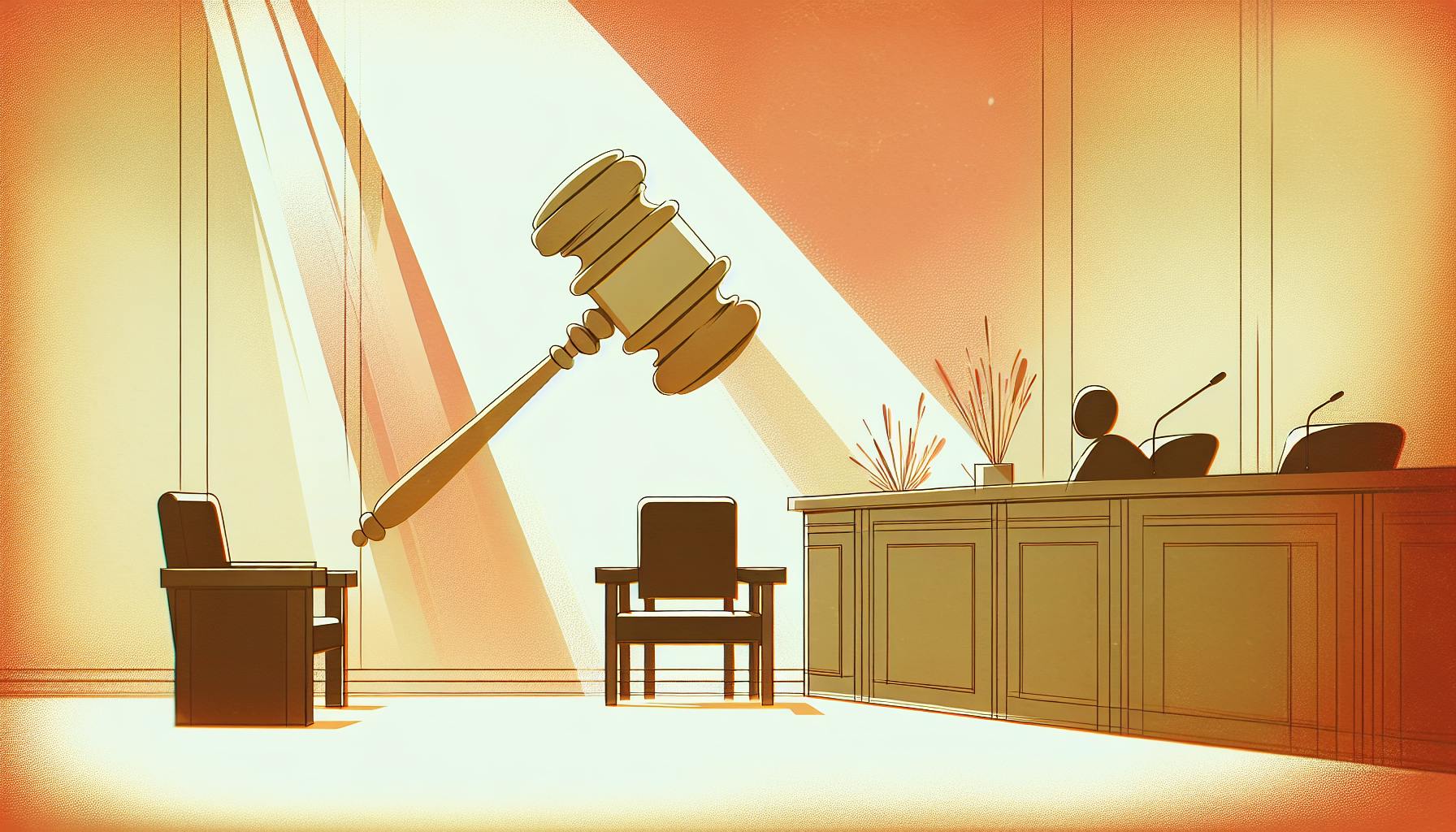Finding the right legal practice management software is a constant challenge for law firms and legal professionals.
This comprehensive comparison of PracticePanther and Clio lays out an in-depth feature analysis to help you determine which solution best fits your needs.
We'll evaluate key areas like matter and document management, billing and accounting, mobility, automation, security, support, and pricing across both platforms. By the end, you'll have a clear verdict on which option offers the superior functionality, integration, and value for your practice.
Introduction to the PracticePanther vs Clio Face-Off
PracticePanther and Clio are two popular legal practice management platforms that offer similar capabilities for law firms to manage cases, automate documents, bill clients, and more. This article will compare some of the key features between the two solutions to help legal professionals evaluate which better fits their needs.
Understanding PracticePanther's Features
PracticePanther provides robust matter management with custom fields and rules to streamline workflow. Key features include:
- Document automation to create templates and reuse legal forms
- Time tracking and batch invoicing
- Accounting tools for trust accounting and financial reporting
Exploring Clio's Functionality
Clio also offers strong matter management and document automation. Some standout Clio features include:
- Calendar and deadline tracking for cases
- Secure client portals for file sharing
- Detailed time entry and billing options
Setting the Stage for the Features Face-Off
This face-off will focus on comparing core functionality around:
- Matter management and workflow
- Document creation, editing and storage
- Billing and accounting tools
Evaluating these key areas of features and functionality can clarify the strengths and differences between PracticePanther and Clio for legal teams aiming to enhance their legal practice management.
Matter Management Face-Off
PracticePanther and Clio both offer robust matter management capabilities to help legal professionals organize client information, track matters, manage tasks and calendars, and streamline workflows. Here is an overview of key strengths of each platform:
PracticePanther's Approach to Matter Management
PracticePanther provides an intuitive and customizable matter management interface to track details for each client matter. Key capabilities include:
- Creating matters with custom fields and configurations
- Managing matter details, contacts, documents, events, and tasks in one place
- Customizable dashboard views for an at-a-glance overview of your matters
- Automated matter creation using templates for efficiency
- Robust searching and filtering to quickly find information
Clio's Matter Management Capabilities
Clio enables seamless matter lifecycle management with capabilities like:
- Centralized dashboard to track matter details, deadlines, tasks, and events
- Automated workflows for standard matter processes
- Custom fields and configurations for different practice areas
- Calendar syncing across devices for on-the-go access
- Contact relationship mapping to visualize connections
Head-to-Head: Matter Management Features
Both PracticePanther and Clio offer excellent matter management capabilities overall, with some differences:
-
PracticePanther offers more flexibility for fully custom fields and layouts to match unique firm requirements. Clio has custom fields but layouts are more standardized.
-
Clio provides visualized relationship mapping between contacts. PracticePanther focuses more on custom database views for reporting.
-
PracticePanther has a focus on automations for workflows like matter creation. Clio offers integrations for workflows across other tools.
-
Both platforms provide robust searching, calendars, templates, and configurations. PracticePanther's focus is on centralizing details with customizable interfaces while Clio emphasizes enabling seamless workflows.
So in summary, while both platforms aim to streamline matter management, PracticePanther tends to provide more focused customization while Clio delivers connected workflows across tools. Firms should weigh their specific priorities around matters to determine the best solution.
Document Management Functionality Compared
Document management is a critical component of any law practice management software. The ability to efficiently create, store, share, and collaborate on legal documents can have a significant impact on productivity.
In this section, we will compare the document management functionality of PracticePanther and Clio to help you determine which solution best fits your firm's needs.
Delving into PracticePanther's Document Features
PracticePanther offers robust tools for creating and managing legal documents. Key features include:
-
Document templates - PracticePanther has over 100 template categories to streamline document drafting. Templates can be customized with firm branding and clauses.
-
Centralized document storage - All firm documents are stored in a centralized, secure database with customizable permissions.
-
Collaboration tools - Documents can be easily shared with clients and staff for reviews, approvals and eSignatures.
-
Document automation - Merge client data into templates to auto-populate documents, reducing administrative tasks.
Unpacking Clio's Document Management Tools
Clio also provides extensive tools for managing legal documents:
-
Document assembly - Clio's document automation engine can pull data from matter profiles to populate templates.
-
Document management - Clio offers cloud storage for firm documents with granular permissions and link sharing.
-
eSignature integration - Clio integrates with eSignature tools like DocuSign for streamlined approvals.
-
Collaboration - The platform enables real-time document collaboration between clients, staff and referrers.
Document Management Feature Showdown
Both PracticePanther and Clio offer robust document creation, storage, collaboration and automation capabilities essential for streamlining legal workflows.
Key differences include:
- PracticePanther has a larger library of document templates while Clio offers more advanced document assembly.
- PracticePanther enables branding templates while Clio focuses on data population.
- PracticePanther emphasizes centralized storage while Clio highlights external integrations.
When evaluating these solutions, consider which document management capabilities align closest with your firm's needs and priorities. The optimal choice comes down to the nuances of each firm's workflows and use cases.
Billing and Accounting Showdown
PracticePanther's Billing and Financial Features
PracticePanther offers robust billing and accounting functionality to help law firms efficiently track time and expenses, generate invoices, receive payments, and integrate with popular accounting software.
Key features include:
- Customizable billing rates and rules
- Time tracking with timers and hourly billing
- Flexible invoicing with custom templates
- Secure online payments via credit card and ACH
- Accounts receivable tracking
- Trust accounting compliance
- Seamless QuickBooks integration
- Powerful reporting and analytics
With PracticePanther, law firms can streamline their billing and get paid faster while maintaining financial transparency.
Clio's Invoicing and Accounting Functionality
Clio provides law firms with tools to simplify billing, invoicing, payments, and accounting workflows.
Key capabilities include:
- Configurable billing rates by matter type, client, etc.
- Robust time tracking for accurate invoices
- Customizable invoice templates
- Online invoice delivery and payments
- Accounts receivable monitoring
- IOLTA trust accounting
- Integration with QuickBooks Online
- In-depth financial reports
Clio gives law firms the ability to efficiently track billable time, generate detailed invoices, receive secure online payments, reconcile trust accounts, integrate accounting, and gain financial insights.
Comparative Analysis: Billing and Accounting
When comparing the billing and accounting capabilities of PracticePanther vs. Clio, both solutions enable customized billing rates rules, robust time tracking, customizable invoices, online payments, accounts receivable management, trust accounting compliance, QuickBooks integration, and reporting.
However, PracticePanther offers slightly more flexibility for billing rules and invoice customization. Clio provides more built-in accounting functionality for trust accounting and IOLTA compliance.
Overall, both PracticePanther and Clio deliver extensive tools to manage critical billing, accounting, and financial workflows for law firms. The choice comes down to specific needs around invoice design, payments, trust accounting, and integrations. For complex billing rules, PracticePanther excels, while Clio leads for native trust accounting capabilities.
Assessing Mobility and Accessibility
PracticePanther on the Go: Mobile and Accessibility Features
PracticePanther offers user-friendly mobile apps for iOS and Android that allow legal professionals to access key features on the go. The apps provide full case and contact management, enable time tracking and billing, and integrate directly with the PracticePanther web app.
While the mobile experience is convenient, PracticePanther currently lacks extensive accessibility features for users with disabilities. There is no mention of screen reader support or other accommodations. Similarly, options for remote access seem limited beyond the standard web and mobile apps.
Overall, PracticePanther provides helpful mobile apps but has room to improve on accessibility and remote access capabilities.
Clio's Accessibility and Remote Capabilities
Clio offers mobile apps for convenient access on iOS and Android devices. The apps allow for calendar management, time tracking, and billing among other features.
However, Clio provides more extensive accessibility options compared to PracticePanther. These include compatibility with leading screen readers, keyboard navigation, and interface customization. Clio also enables robust remote access through its web app from any device.
With strong mobile apps plus accessibility and remote access, Clio excels in enabling legal teams to work productively on the go or remotely. The accessibility accommodations are a key advantage over PracticePanther.
Mobile Access and User Experience Face-Off
When comparing the mobile and accessibility capabilities of PracticePanther vs Clio, Clio is the clear leader. Although PracticePanther provides helpful iOS and Android apps, the accessibility features are lacking compared to Clio.
Clio offers compatibility with leading screen readers, keyboard navigation, and customization options to accommodate users with disabilities. Clio also provides more robust remote access through its web app.
So for legal professionals needing to work remotely or requiring accessibility tools, Clio is likely the better choice over PracticePanther. However, PracticePanther's user-friendly mobile apps can still be beneficial for basic on-the-go access.
sbb-itb-585a0bc
Automation and Integration Capabilities
PracticePanther's Automation Excellence
PracticePanther offers robust workflow automation to streamline legal processes. Key features include:
- Customizable intake forms to automatically collect client information
- Rules-based workflows to route tasks and documents
- Scheduled reminders and deadlines to keep cases on track
- Integrations with Google Workspace, Office 365, and Dropbox to centralize files
With easy drag-and-drop configuration of workflows and over 100 pre-built integrations, PracticePanther enables firms to optimize operational efficiency.
Clio's Integration Ecosystem
Clio provides workflow automation and deep integrations to improve legal productivity:
- Intake forms and templates to standardize data collection
- Rules-based workflows to assign and track tasks
- Integrations with solutions like LawPay, MyCase, and QuickBooks
- Zapier integration to connect with over 1,000 apps
Firms can streamline everything from time tracking to accounting with Clio's integration marketplace.
Automation and Integration: A Feature Comparison
| Feature | PracticePanther | Clio |
|---|---|---|
| Process Automation | Rules-based workflows with drag and drop configuration | Rules-based workflows with visual workflow builder |
| Third-Party Integrations | Over 100 integrations | Over 250 integrations via Clio Marketplace and Zapier |
| Intake Forms | Customizable web forms | Custom templates |
| Data Centralization | Integrates with cloud storage providers | Integrates with cloud storage providers |
Both solutions offer robust features to automate workflows and integrate other software tools. Key differences:
- PracticePanther provides more out-of-the-box legal workflows
- Clio has a wider range of third-party integrations
Firms should evaluate their specific needs to determine the best solution. Factors like flexibility versus breadth of integrations may guide the decision.
Security Protocols Face-Off
Evaluating PracticePanther's Security Measures
PracticePanther utilizes encryption technologies such as TLS and HTTPS to secure data in transit and at rest. User access is controlled through role-based permissions, multi-factor authentication, and audit logs. However, specific details on compliance standards are unclear.
Clio's Security Features and Compliance
Clio leverages encryption, access controls, and activity logging to safeguard client data. The system is SOC 2 Type 2 audited, demonstrating strong security controls. However, certain sensitive data may not receive end-to-end encryption.
Comparing Security and Compliance
While both platforms demonstrate security-conscious designs, Clio appears to have more robust measures and transparency around compliance standards. PracticePanther lacks clarity regarding regulatory audits, and may have gaps in its encryption implementation. When handling highly sensitive client data, Clio's more visible security posture provides greater confidence. However, for most use cases, PracticePanther likely offers adequate safeguards.
Support and Training: Which Platform Leads?
Legal practice management platforms like PracticePanther and Clio aim to provide robust training and support resources to help users fully leverage the software. Evaluating these offerings can reveal key differences in customer service approach.
Navigating PracticePanther's Support Landscape
PracticePanther emphasizes self-service support through its knowledge base, user forums, webinars, and video tutorials. Users can access context-sensitive help articles from within the software. For more urgent issues, PracticePanther offers email, chat, and phone support during business hours. While convenient for basic questions, this model may leave some users wanting more personalized guidance.
Understanding Clio's Training and Support
Clio takes a proactive approach by assigning each law firm a dedicated account manager for ongoing training. Users can schedule one-on-one web sessions to address firm-specific needs. Clio also offers multi-day administrator training workshops and an online academy with role-based courses. While more costly to deliver, this high-touch training can smooth the learning curve.
Support and Training Services Face-Off
Ultimately, Clio's focus on customized training reflects its positioning as a premium solution. Hands-on help can accelerate user adoption. PracticePanther favors self-service, enabling fast answers to common issues. But some firms may desire more individualized support. Weighing these trade-offs can help identify the best fit. The "right" approach depends on firm culture, staff capabilities, and budget.
Clio Pricing vs PracticePanther: Cost Analysis
The Cost of PracticePanther: Pricing Breakdown
PracticePanther offers three pricing plans for law firms:
- Starter Plan: $59 per user/month, includes core features like document management, calendars, tasks, contacts, and more. Best for solos or small firms.
- Pro Plan: $89 per user/month, includes everything in Starter plus features like workflow automation, cloud storage, and priority email support. Best for growing firms.
- Enterprise Plan: Custom pricing, includes everything in Pro plus dedicated account management, custom integrations, and tailored solutions. Best for large firms with complex needs.
All plans come with unlimited users and no long-term contracts. Volume discounts are available for firms with 10+ users. Implementation and onboarding is free.
Deciphering Clio Pricing and Value
Clio offers four pricing plans:
- Solo Plan: $39 per month, core features for solo practitioners.
- Standard Plan: Starts at $79 per user/month, adds features like document automation, security controls, and priority support.
- Large Firm Plan: Custom pricing for firms with complex needs and 50+ users. Includes dedicated account management.
- Enterprise Plan: Fully customized pricing and solutions for large, complex organizations.
Discounts are offered for annual contracts. Clio charges implementation and onboarding fees based on firm size and needs.
Pricing and Value Proposition: A Comparative Look
When comparing costs, PracticePanther tends to offer more features and users per dollar spent versus Clio across plan tiers. For example, PracticePanther Pro runs $89 per user/month while Clio Standard is $79 per user/month but offers less functionality.
However, Clio offers more flexibility with annual contracts and lower minimum costs for solos and very small firms. PracticePanther starts at $59 per user/month while Clio Solo is only $39 per month.
For larger firms, custom enterprise pricing from both platforms makes direct comparisons difficult. But PracticePanther includes more dedicated account management and onboarding support in its base pricing versus Clio's a la carte fees.
When weighing value propositions, solo practitioners or very small firms may favor Clio for lower minimum costs while larger firms may gain more inherent value from PracticePanther's expanded features and support.
Final Verdict: PracticePanther vs Clio
Recap of PracticePanther vs Clio Showdown
Based on the analysis, here is a recap of the key differences between PracticePanther and Clio:
-
PracticePanther offers more robust time tracking and billing features compared to Clio. It has advanced options for creating custom invoices, setting up trust accounts, tracking expenses, and managing retainers.
-
Clio provides better calendaring and scheduling capabilities for managing appointments, deadlines, and court dates. Its calendar integration with apps like Google and Office 365 is seamless.
-
Both tools have strong document management and cloud storage features. However, Clio offers higher storage limits for documents.
-
PracticePanther has more customization options and automations for workflows. Clio offers better third-party app integrations.
-
Clio provides a more user-friendly and intuitive interface compared to PracticePanther. However, PracticePanther offers better custom branding options.
-
PracticePanther is significantly more affordable than Clio for solo attorneys and small firms. Clio's pricing is better suited for larger law practices.
Choosing the Right Platform: Tailored Recommendations
When choosing between PracticePanther and Clio, solo attorneys and small firms should prioritize features, budget, and ease-of-use based on their specific needs:
-
If advanced billing and accounting tools are critical, PracticePanther is the better choice given its flexible invoices, payment processing, trust accounts, and revenue tracking capabilities.
-
If seamless calendaring and scheduling is a priority, Clio is a better pick for its smooth integration, reminders, and deadline alerts.
-
If document storage limits are paramount, Clio offers higher storage caps to securely manage case files.
-
If workflow customization and automation are required, PracticePanther has more options to tailor legal processes.
-
If third-party integrations are essential, Clio offers better support to connect other legal apps.
-
If tight budget is a constraint, PracticePanther provides exceptional value and features at a fraction of Clio's pricing.
So in summary, solo/small firm attorneys should choose PracticePanther for affordability and billing needs, while larger firms may benefit more from Clio's broad integrations and calendar features despite the higher costs. Consider your practice's unique priorities and needs when deciding between the two capable solutions.