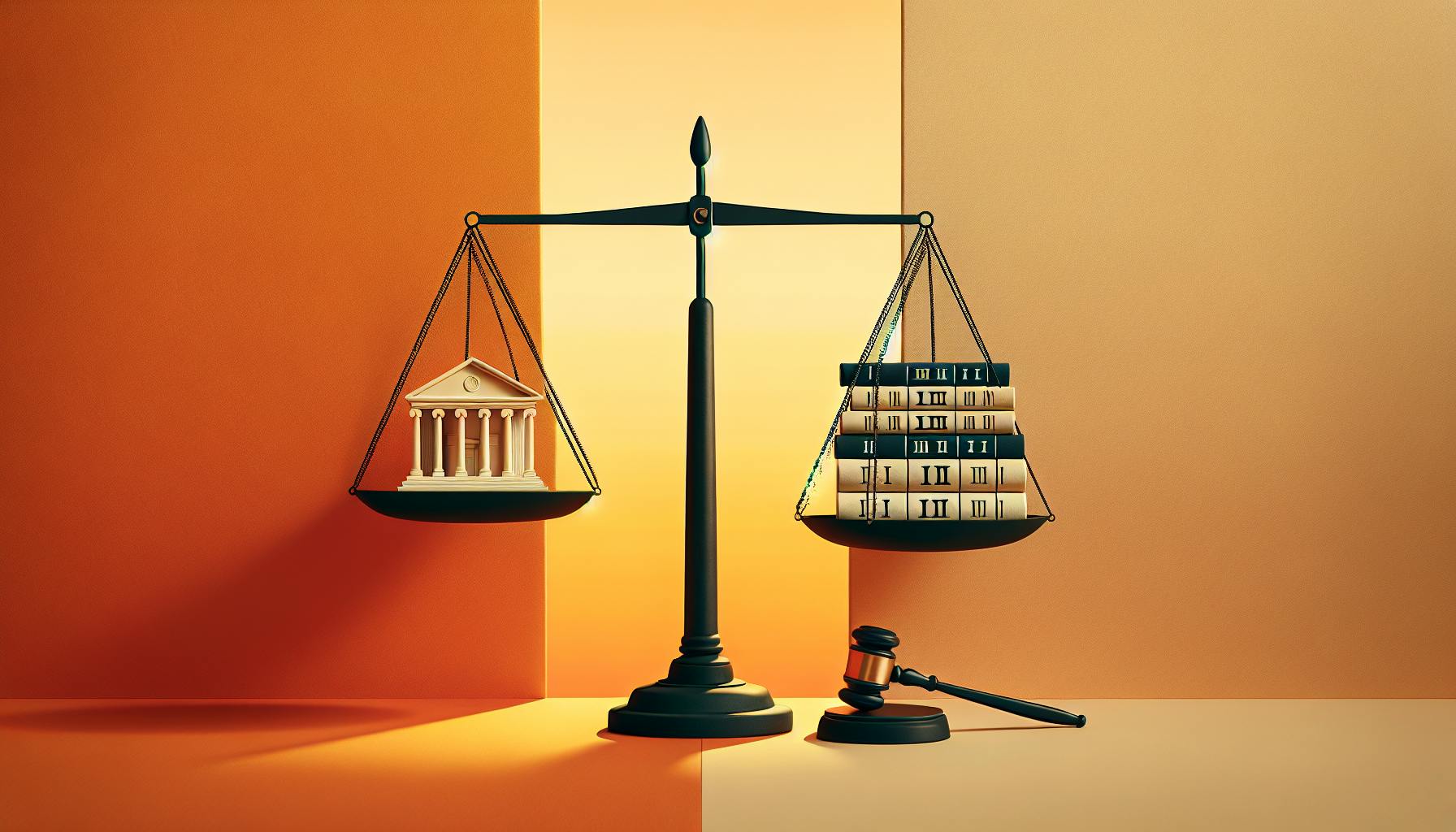Finding the right legal practice management software can be an overwhelming process with many options to evaluate.
This comparative review promises to clearly break down the key features, usability, integrations, pricing, and overall value of two top solutions - PracticePanther and Amicus Attorney by CARET - to help simplify your decision making.
You'll get a detailed analysis of document automation, workflow, calendaring, billing, reporting, support, ease of use, extensions, cost structure, and more to empower you to select the best fit for your firm's needs.
Introduction to PracticePanther vs Amicus Attorney: A Legal Software Comparison
PracticePanther and Amicus Attorney are two popular legal practice management software solutions designed to help law firms streamline operations and better serve clients. This article provides an overview of the key features and capabilities of both platforms to help legal professionals evaluate which solution may be the best fit for their firm.
Exploring PracticePanther Features and Benefits
PracticePanther offers an array of tools to automate legal workflows, including:
- Document automation with templates for common legal forms and documents
- Streamlined client intake and billing processes
- Centralized calendar and case management
- Robust reporting dashboards and analytics
Key benefits include increased efficiency through automation, better organization with centralized information, and data-driven insights to identify areas for improvement.
Understanding Amicus Attorney by CARET and Its Offerings
Amicus Attorney similarly provides features to manage key aspects of a legal practice:
- Document assembly to create custom legal paperwork
- Workflow automation for standardized procedures
- Calendaring to track dates, deadlines, events
- Time and billing for accurate invoicing
Top advantages are the ability to reduce repetitive administrative tasks, ensure critical deadlines are met, and maintain detailed financial records.
Setting the Stage for a Comparative Review
This article will conduct an in-depth comparison of core features, usability, integrations, pricing models, and overall suitability of PracticePanther versus Amicus Attorney. The goal is to provide legal teams with the information needed to determine which platform aligns closest to their firm's needs and priorities in a legal practice management solution.
Comparative Review of Key Features: PracticePanther vs Amicus Attorney
This section will compare the critical features offered by both platforms, including document automation, workflow management, calendaring, templates, reporting, and more.
Comparing Document Automation Capabilities
We will analyze and contrast the document automation capabilities in PracticePanther and Amicus Attorney to assemble, generate, customize and e-sign legal documents.
Workflow Management and Case Handling
We will evaluate and compare the workflow customization options, case management functionalities, and task delegation tools provided in both software.
Calendaring Systems and Deadline Alerts
This sub-section will review the calendaring, timeline tools, and deadline reminders offered by PracticePanther and Amicus Attorney.
Template Access and Customization Options
Here we will assess the out-of-the-box template libraries and the customization flexibilities supported by both platforms.
Billing and Invoicing: Time Tracking Efficiency
This sub-section will analyze and evaluate the time tracking abilities, hourly billing, automated invoicing integration of the two software.
Reporting Tools: Measuring Performance and Growth
We will review the reporting functionality, visualization tools, analytics capabilities and actionable insights offered by both PracticePanther and Amicus Attorney.
Usability Assessment: PracticePanther vs Amicus Attorney
PracticePanther and Amicus Attorney aim to streamline legal workflows, but have differences in usability and learning curves. This section will objectively compare navigation, accessibility, support services, and ease of use.
User Interface Comparison: Navigation and Accessibility
PracticePanther uses a clean, modern interface with intuitive navigation menus and dashboard layouts. Key features can be easily accessed from the sidebar. In contrast, Amicus Attorney has a more dated interface that may require more clicks to access certain tools. However, it allows high customization of layouts.
Overall, PracticePanther offers better UI accessibility out-of-the-box, while Amicus Attorney enables greater customization for power users. Those valuing simplicity may prefer PracticePanther, while users wanting more personalization could favor Amicus Attorney.
Support Services: Onboarding and Customer Assistance
Both PracticePanther and Amicus Attorney provide onboarding resources like setup wizards, user manuals, live training webinars, and chat/email support.
However, based on reviews, PracticePanther users highlight exceptionally helpful and responsive support reps who guide implementation. Amicus Attorney offers phone support in addition to chat/email, but some users report long response times.
So while both platforms offer solid assistance, PracticePanther seems to edge out with more streamlined and proactive onboarding guidance.
Learning Curve Analysis for New Users
With its intuitive interface, PracticePanther has a gentler initial learning curve. Lawyers can quickly grasp basic workflows for intakes, calendars, and billing without formal training.
Amicus Attorney's greater interface customization does lead to a steeper learning curve. While the software is powerful, mastering advanced features likely requires more hands-on training and trial-and-error.
So solos and smaller firms lacking dedicated IT resources may favor PracticePanther for quicker productivity gains. Larger firms who can invest more in training may better leverage Amicus Attorney's extensive capabilities over time.
In summary, PracticePanther simplifies core legal workflows out-of-the-box for rapid adoption, while Amicus Attorney enables greater customization and depth at the cost of steeper learning. Firms should weigh priorities in usability vs. flexibility based on staff resources and use cases.
sbb-itb-585a0bc
Integration Capabilities: Extending the Functionality of PracticePanther and Amicus Attorney
We will examine the extended capabilities offered via third-party integrations with other legal tech tools supported by the two platforms.
Microsoft Office Integration: Enhancing Productivity
Both PracticePanther and Amicus Attorney offer integrations with Microsoft Office tools like Word and Outlook.
PracticePanther has a Word integration that allows creating custom document templates that can populate client and matter data from PracticePanther. This helps improve productivity by eliminating duplicate data entry.
Amicus Attorney provides a two-way sync with Outlook contacts and calendars. This allows automatically logging emails and meetings related to clients and matters in Amicus Attorney for centralized tracking.
Overall, both solutions provide productivity enhancements via Microsoft Office integrations, with PracticePanther focused on documents and Amicus on emails/meetings.
Payment Processing Options and Integration
PracticePanther integrates with payment processors like LawPay, PayPal, Stripe, and Square to enable securely accepting credit card payments from clients. It supports online invoice payment links and in-person mobile card readers.
Amicus Attorney works with solutions like LawPay and Paya to facilitate credit card processing. It also lets law firms connect their merchant accounts to accept payments via the software.
Both platforms offer the necessary payment integration capabilities for law practices to get paid faster and easier by clients. The choice comes down to selecting the payment processor that offers the best rates and features aligned with the firm's needs.
CRM and Marketing Tools: Streamlining Client Engagement
For CRM and marketing, PracticePanther integrates with solutions like Clio Grow and MailChimp to centralize lead and client data and email marketing campaigns.
Amicus Attorney can sync contact and matter data with Salesforce CRM to leverage its sales, marketing and reporting capabilities. It also integrates with solutions like Constant Contact for email marketing automation.
The CRM and marketing integrations allow streamlining lead capture, client contacts, and cross-selling campaigns between the legal practice management system and external tools. While both platforms offer these capabilities, PracticePanther seems to have a greater variety of integrated marketing and CRM apps.
Analyzing Pricing Models: PracticePanther vs Amicus Attorney
This section will provide a factual comparison of the pricing models and cost structures of PracticePanther and Amicus Attorney legal practice management software.
Detailed Overview of PracticePanther Pricing
PracticePanther uses a usage-based pricing model based on the number of active matters (cases) a law firm has under management at any given time. Key details include:
- Price per active matter starts at $50/month
- Discounts for annual contracts
- No long-term contracts required
Breaking Down Amicus Attorney Pricing Structure
Amicus Attorney offers tiered pricing based on number of users. Details include:
- Starts at $59/month per user
- Volume discounts at 10, 25, and 50+ users
- 1-year minimum contract required
Comparative Cost Analysis: Value for Money
Both PracticePanther and Amicus Attorney offer competitive and scalable pricing. PracticePanther may provide better value for smaller firms with fluctuating caseloads, while Amicus Attorney rewards larger firms committing to annual contracts. When evaluating cost, law firms should consider their unique needs and growth plans.
Final Thoughts: Choosing Between PracticePanther and Amicus Attorney
In closing, we will summarize the key findings from the software comparison and provide usage recommendations for legal teams based on firm size and needs.
Summarizing Comparative Advantages and Limitations
- PracticePanther offers more flexibility and customization, while Amicus Attorney provides better task automation
- PracticePanther has superior document management capabilities, but Amicus Attorney has better time tracking features
- PracticePanther integrates with more third-party apps, yet Amicus Attorney has stronger reporting and analytics
Tailored Recommendations for Diverse Law Practices
- Small firms may benefit more from Amicus Attorney's intuitive interface and workflow automation
- Mid-sized practices can leverage PracticePanther's flexibility to match their evolving needs
- Large legal teams may prefer PracticePanther for its scalability through integrations and custom fields
Aligning Software Selection with Specific Practice Needs
- Firms seeking task management automation are better served by Amicus Attorney
- Practices prioritizing document organization may prefer PracticePanther
- Teams wanting advanced analytics and reporting would benefit more from Amicus Attorney
In summary, while both PracticePanther and Amicus Attorney offer robust capabilities, aligning platform selection with firm size and specific functionality needs yields optimal results.