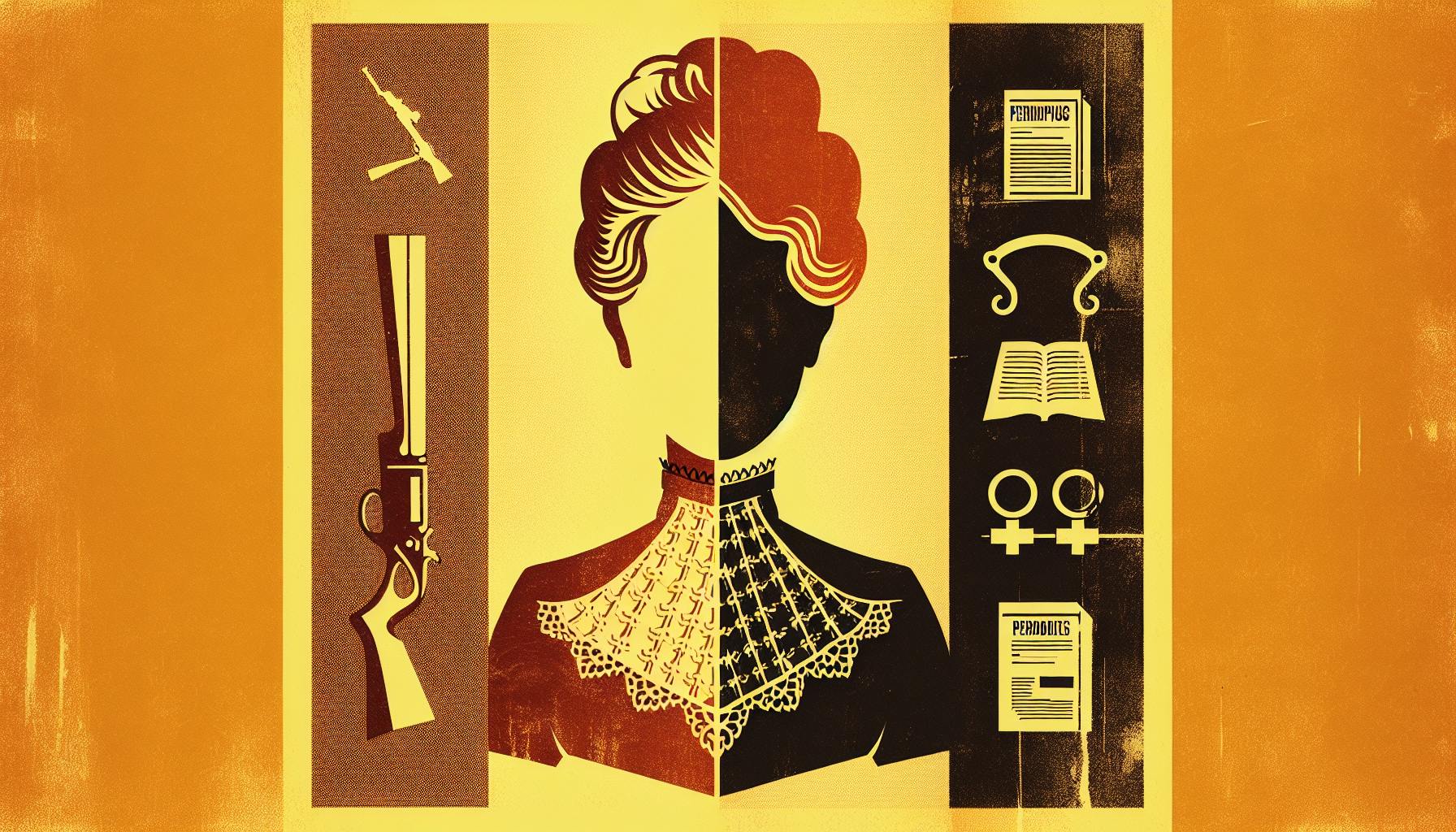Finding efficient legal software can be a frustrating endeavor for many law practices.
In this review, we cut through the noise to provide an in-depth analysis of PracticePanther legal software, assessing its capabilities to streamline workflows and deliver an intuitive user experience.
You'll gain key insights into features like document automation, client management, analytics, customization options, pricing, and real-world use cases to determine if this platform can effectively meet the needs of your firm.
Introduction to PracticePanther Software Review
PracticePanther is a legal practice management software designed to help law firms streamline operations and enhance efficiency. This review provides an objective analysis of key capabilities based on hands-on testing and feedback from real users.
We will focus on assessing PracticePanther's:
- Ability to automate legal workflows
- User experience and interface design
- Integration with other legal software
- Reporting and analytics features
- Customer support responsiveness
The goal is to determine how well PracticePanther addresses common pain points for legal professionals related to caseload and document management, billing and accounting, calendaring, and client collaboration.
Factors like usability, flexibility, and value for money will be considered from the standpoint of small to mid-sized law firms aiming to scale up operational capacity. Discussion will rely more on factual examination rather than creative embellishments.
What does PracticePanther do?
PracticePanther is a legal practice management software that aims to streamline law firm operations through automation. Some of the key features and benefits include:
- Case and contact management - Centralize client and case data to easily track details, deadlines, documents, etc.
- Document automation - Create reusable templates to quickly generate custom legal documents.
- Calendar and scheduling - Schedule events, court dates, meetings and sync with other calendars.
- Time tracking - Precisely record billable and non-billable time entries.
- Billing and invoicing - Generate detailed invoices and receive online payments.
- Task assignment - Assign tasks to staff and track progress in real-time.
- Reporting - Gain insights into firm performance with custom reports.
In summary, PracticePanther utilizes cloud technology and process automation to help law firms enhance efficiency, organization and productivity. This allows legal teams to get more done in less time while delivering excellent service to their clients.
Is Clio easy to use?
Clio offers an intuitive and user-friendly interface that makes legal practice management accessible for users of all technical skill levels.
Here are some of the key ease-of-use features of Clio:
- Clean, modern dashboard design with logical navigation menus
- Step-by-step wizards to guide you through common tasks
- Contextual help menus with searchable support articles
- Drag-and-drop calendar for easy scheduling
- Mobile app to manage your firm from anywhere
With features like these, Clio aims to simplify legal practice management. Their platform is straightforward enough for beginners, while still providing all the necessary tools for power users.
As Clio continues expanding their product capabilities, they place a strong emphasis on maintaining an easy-to-use interface. Their goal is to make legal technology accessible for firms of all sizes.
In summary, Clio offers a modern and intuitive legal practice management platform suitable for users of all technical skill levels. Their focus on usability makes essential law firm tools available to everyone.
Is PracticePanther cloud-based?
PracticePanther is a fully cloud-based legal practice management software. This means users can access case details, client information, calendars, documents, and more from any device through the internet.
Some key benefits of PracticePanther's cloud-based solution include:
-
Accessibility - Lawyers and staff can access files and data from any computer, phone, or tablet with an internet connection, whether they are in the office, court, home, or traveling. This enables remote and mobile work.
-
Automatic updates - Since PracticePanther is cloud-based, updates to the software roll out automatically. Users don't need to download patches or new versions.
-
Data security - PracticePanther leverages enterprise-grade security like encryption and backups to keep client data safe in the cloud.
-
Collaboration - Cloud-based systems make it easy for attorneys, assistants, and clients to collaborate through built-in messaging, document sharing, and status updates.
So in summary, yes PracticePanther is a fully cloud-based legal practice management platform that empowers productivity and collaboration for modern law firms. The cloud delivery model provides increased accessibility and mobility compared to traditional on-premise software systems.
How do I contact PracticePanther?
If you have any questions, concerns, or feedback regarding PracticePanther's services, the best way to contact them is by email at info@practicepanther.com or by phone at (800) 856-8729.
The PracticePanther support team aims to respond to all inquiries promptly during regular business hours. When emailing, be sure to include your full name, company name, and a detailed description of your question or issue. This will help expedite the response process.
If you need to escalate an urgent issue, you can ask to speak to a manager. The support team strives to resolve all customer issues to complete satisfaction.
That covers the main methods for contacting PracticePanther. Reach out by email or phone, provide the necessary background details on your inquiry, and the support staff will assist you. Let them know if you require priority handling of an urgent matter.
sbb-itb-585a0bc
Navigating the PracticePanther Login Process
First Impressions and Access
Signing up for a PracticePanther account is quick and easy. The registration page clearly outlines the information needed, such as your name, email address, and password. Within minutes, you can have a new account created.
Once registered, logging into your PracticePanther account is simple. The login page is cleanly designed and easy to navigate. It features secure authentication protocols to keep your data protected.
Key highlights:
- Straightforward account creation process
- Quick access to your PracticePanther account
- Clean and intuitive login page
Security Measures
PracticePanther utilizes industry-standard encryption and security measures to keep your data safe, including:
- SSL/TLS data encryption for login pages and data transmission
- Password salting and hashing to protect stored credentials
- Role-based access controls to limit employee account permissions
- Activity logging to track account access attempts
With robust security protocols in place, you can have peace of mind that your PracticePanther account and sensitive firm data stays protected from unauthorized access.
Evaluating PracticePanther's Efficiency for Legal Workflows
PracticePanther offers a variety of features to help law firms streamline operations and improve efficiency.
Automating Legal Documents
PracticePanther allows users to create reusable templates for frequently used legal documents. This saves time by eliminating the need to format standard language and provisions manually for each new document. Users can also leverage data from matter profiles to auto-populate templates. Document automation reduces administrative tasks so attorneys can focus on more substantive legal work.
Client Intake and Relationship Management
The platform provides client intake questionnaires and forms to standardize information collection. Data flows directly into integrated matter profiles and the CRM. This reduces duplicate data entry and ensures details are accurately captured upfront. The CRM helps manage client relationships, interactions, and marketing. Its segmentation tools, email integration, and custom fields optimize outreach.
Task and Deadline Management
Robust task assignment, calendars, and alerts enable users to effectively track deadlines. Tasks can be customized with statuses, priorities, categories, and more to fit specific workflows. Email reminders further support organization. These tools boost productivity by keeping all members updated on responsibilities.
Reporting and Analytics
PracticePanther offers over 70 built-in reports on matters, time and billing, productivity, and more. Users can analyze trends to identify areas for improvement. The system's data transparency provides actionable insights for smarter decisions regarding operations, resourcing, profitability, and growth.
Assessing the User Experience of PracticePanther
User Interface and Navigation
The PracticePanther software features an intuitive user interface designed specifically for law firms. The clean, modern dashboard allows users to easily access key features and customize workflows.
Users highlight the simple navigation menu and ability to add shortcuts for frequently-used features. This allows firms to optimize workflows around their specific needs. The interface also scales well, with the ability to customize permissions across staff members.
Overall, PracticePanther receives positive reviews for its user-friendly interface and navigation capabilities that cater well to legal teams.
Customization and Personalization
One of the top benefits of PracticePanther is the ability to customize the platform to each firm's unique needs. Users can tailor everything from workflows to documents templates to match existing processes.
Key customization features include:
- Building automated workflows and checklists
- Creating custom intake and document templates
- Managing sophisticated role-based permissions
- Adding custom fields and labels throughout the platform
These personalization options allow firms to shape PracticePanther around how they prefer to work. Users report high satisfaction with the level of flexibility and control over tailoring the software.
Support and Training Resources
PracticePanther offers multiple resources to help users learn the software and get support when needed. These include:
- Live chat, email, and phone support
- An extensive knowledge base with step-by-step instructions
- Short video tutorials on key features and workflows
- Free customized onboarding and ongoing training
Users find the training resources helpful for ramping up quickly on PracticePanther. Between documentation and staff support, most users can find answers to questions that arise.
User Feedback and Community
Overall user satisfaction with PracticePanther is very high, with the software receiving 4.7 out of 5 stars on Capterra. Users praise the combination of ease-of-use with customizability and relevant features for law firms.
Suggestions for improvement include expanding integrations and mobile functionality. But most users report PracticePanther helps their firm work more efficiently and deliver better client service.
Based on user reviews, PracticePanther delivers an excellent user experience for legal teams looking to improve operations and workflows.
Delving into PracticePanther Pricing and Value
Comparing Subscription Plans
PracticePanther offers three main subscription plans - Basic, Pro, and Enterprise.
The Basic plan starts at $39 per user/month and includes core features like matter and contact management, calendaring, tasks, time tracking, and document management. This plan is ideal for solos or small firms just getting started with practice management software.
The Pro plan starts at $59 per user/month. In addition to the Basic features, it includes more advanced functionality like workflow automation, template libraries, intake and new client questionnaires, and analytics dashboards. The Pro plan is suited for growing firms seeking enhanced efficiency.
For larger law firms and enterprise deployments, PracticePanther offers custom pricing on the Enterprise plan. This plan can be adapted to firms' specific needs and typically includes VIP support services, data migration services, and API/SCC integration capabilities.
When evaluating the plans, firms should consider their current pain points and growth trajectory. While Basic covers fundamentals, Pro unlocks productivity features that provide long-term efficiency gains.
Cost vs. Benefit Analysis
The cost of PracticePanther is reasonable given the breadth of features and ongoing innovations. However, the ROI depends on each firm's utilization rate.
Firms using core features like calendaring, tasks, and contacts even at moderate levels can expect solid returns from the platform. But advanced tools like workflows and analytics require high usage rates to justify costs.
Conducting an audit of current processes, pain points, and readiness to adopt new technologies can determine if PracticePanther warrants the investment. For the right firm, productivity and efficiency gains translate to recouped costs and long-term profitability.
Understanding Additional Costs
PracticePanther does not charge overage fees or impose hidden costs. The subscription plans cover unlimited users and all features. Add-ons like migration services are optional.
However, using integrations like payment processing, e-signature, or data imports could incur third-party charges. Firms should factor in these potential ancillary fees when budgeting.
Also, while introductory discounts are sometimes offered, list pricing tends to reflect ongoing costs. Review all contract terms to avoid surprises at renewal.
Real-World Applications and Case Studies
Legal Buddies focuses on providing high-quality legal support services to law firms. As talent providers, we connect firms with specialized virtual assistants to help enhance efficiency and streamline processes.
Conclusion: Final Thoughts on PracticePanther Software
Recapping the Efficiency and User Experience
Based on the review findings, PracticePanther offers strong capabilities for improving law firm efficiency and delivering a smooth user experience. Key highlights include:
- Intuitive interface and navigation makes the software easy to use
- Automated workflows streamline routine legal tasks
- Robust reporting provides actionable insights
While the learning curve may be steep initially, PracticePanther enables firms to work more efficiently once adapted to the platform.
Overall Rating and Recommendations
PracticePanther is a feature-rich legal software that can enhance productivity. The extensive configuration options allow customization to a firm's needs.
For law firms seeking to modernize operations, PracticePanther is a recommended solution. The software cost may be justified by potential time and efficiency gains. Firms should evaluate if the tool aligns with their budget, needs, and willingness to adapt to new systems.