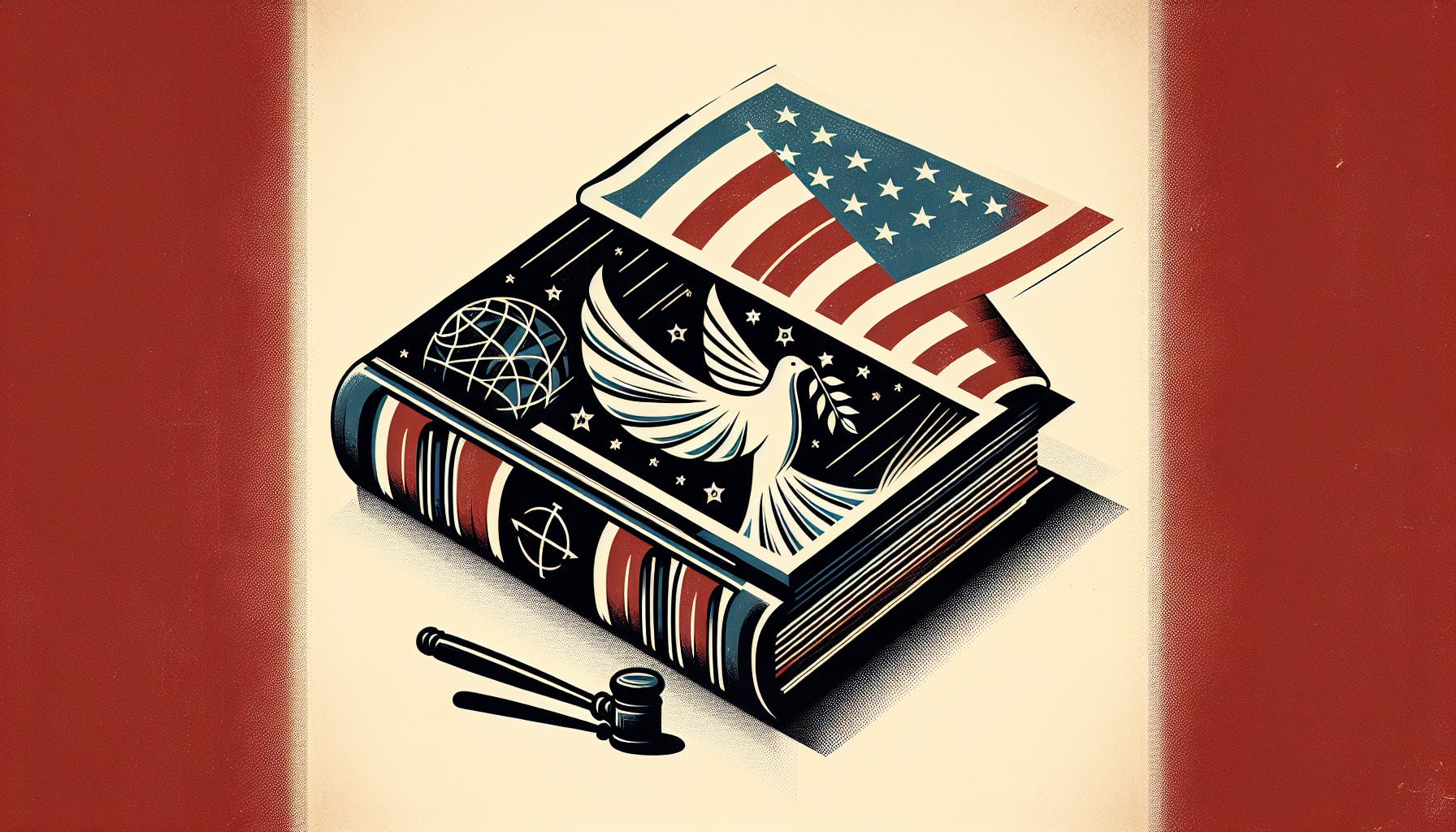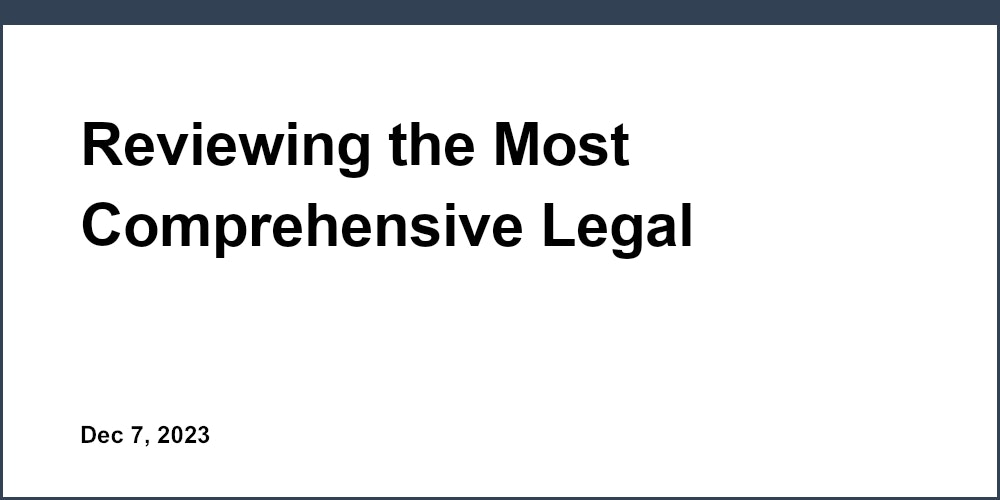Most legal professionals would agree that effectively managing trials is critically important, yet incredibly challenging.
Luckily, with the right trial management software like Needles Neos or TrialWorks, firms can significantly streamline trial preparation and execution, saving time and reducing stress.
In this comparison guide, we'll evaluate the core features, integrations, customizability, analytics, support, costs, and ideal user base of both Needles Neos and TrialWorks trial management systems. We'll also provide final recommendations to help firms determine the best solution for their unique needs.
Introducing Trial Management Software for Legal Practice
Trial management software is becoming an indispensable tool for legal teams to streamline case preparation and management. As legal cases grow more complex, law firms are seeking solutions to enhance efficiency. Trial management platforms help automate administrative tasks, centralize case information, and optimize workflows.
Key Benefits
Trial management systems offer numerous advantages over traditional legal practice:
- Improved organization - Centralize documents, notes, case law, and other information in one place. Maintain version control and prevent duplication of efforts.
- Enhanced collaboration - Enable real-time communication and file sharing between team members. Streamline task delegation and workflows.
- Increased efficiency - Reduce administrative tasks through automation of forms, documents, and workflows. Focus efforts on high value legal work.
- Better analytics - Gain insight into case metrics and identify areas for process improvement through advanced reporting tools.
By leveraging dedicated trial management software, legal teams can significantly enhance productivity while reducing costs and administrative burdens. The right solution helps streamline end-to-end case preparation for optimal outcomes.
What is Neos software?
Neos is a cloud-based case management software designed to help law firms customize, automate, and streamline workflows. Here are some key things to know about Neos:
Key Features
- Case management tools to track deadlines, documents, tasks, calendars, and more
- Customizable intake forms, questionnaires, and templates
- Automated workflows to streamline repetitive tasks
- Robust reporting and analytics for data-driven decisions
- Integrations with other legal software programs
Benefits
With Neos, law firms can boost productivity, strengthen client relationships, and make more data-driven decisions. Specific benefits include:
- Increased efficiency - Automate administrative tasks to save time and costs
- Improved organization - Centralize client and case data for better visibility
- Enhanced client service - Communicate better with clients throughout the legal process
- Data-driven decisions - Leverage reports and analytics to spot trends and optimize operations
Ideal Users
Neos is designed for all types and sizes of law firms, including:
- Personal injury firms
- Criminal defense practices
- Family law offices
- General practice firms
It's an affordable and user-friendly option suitable for solos up to mid-sized firms. Those seeking workflow automation and improved firm management will benefit most from Neos software.
Is Clio easy to use?
Clio provides an intuitive user interface that makes it easy for legal professionals to manage their matters and workflows efficiently.
Easy to Learn and Use
With its modern and clean design, Clio offers a straightforward user experience right from the initial onboarding. Legal professionals can easily grasp core functionalities like centralized matter management, document automation, and time tracking without a steep learning curve.
Built-in wizards and tooltips guide users seamlessly when setting up matters or configuring workflows. The well-organized platform layout enables users to navigate fluidly between key features. These aspects make Clio user-friendly even for those without prior experience handling legal practice software.
Readily Available Expert Support
For legal teams requiring further assistance with customizing Clio or complex setup tasks, Clio provides readily available customer support and specialized onboarding guidance. Users have praised the platform's responsive and knowledgeable support team available via email, chat, and phone.
Additionally, Clio offers an online knowledge base with helpful resources like user tutorials and quickstart implementation guides. Users can easily access troubleshooting and how-to content to resolve common issues. These resources make expert advice conveniently available.
Seamless Integration Support
To streamline workflows, Clio readily integrates with numerous productivity, storage, e-signing, and payment tools leveraged by legal teams. Users can connect their existing solutions like Office 365, Dropbox, Adobe Sign, LawPay etc. and manage them directly within Clio. With over 250 native integrations, syncing external applications is smooth.
The integration functionality also enables creating custom connections using Clio’s REST API and Zapier. Users can build tailored solutions matching their unique needs without extensive technical skills. The abundant integration options make enhancing efficiency simple.
In summary, Clio's intuitive design, readily available learning resources, and integration capabilities make the platform straightforward to implement for legal professionals at varying skill levels. These well-rounded ease of use aspects enable users to maximize their efficiency gains.
Needles Neos vs TrialWorks: A Detailed Feature Showdown
Both Needles Neos and TrialWorks offer robust functionality for law firms to manage cases and streamline workflows. This section will compare the core features, integrations, customizability, analytics, and support offered by each platform.
Core Features of Leading Trial Management Systems
Needles Neos provides complete document management with version control, centralized case files, and security settings. It has tools for calendaring, task assignment, time tracking, and billing. The platform also includes modules for contact management, document assembly, and accounting integrations.
Similarly, TrialWorks offers document organization with permissions, calendaring, integrated tasks and timers, billing management, and robust reporting. It has case analysis features and tools to generate custom forms and letters.
Both systems aim to centralize case data, automate repetitive tasks, and provide visibility into case metrics for legal teams. While Needles offers more custom form building and analysis features, TrialWorks provides slightly more flexibility around security permissions.
Seamless Integrations and Compatibility
Needles Neos integrates with Office 365, NetDocuments, Dropbox, QuickBooks, and leading practice management tools. It offers mobile apps for iOS and Android to access cases on-the-go.
TrialWorks seamlessly integrates with Dropbox, NetDocuments, Clio, and other popular legal platforms. It also has native iOS and Android apps for mobility. Both solutions focus on interconnectivity with other law firm systems.
Customizability for Law Firms
Needles allows extensive customization of dashboards, fields, templates, forms and user roles. Firms can tailor the platform to their unique processes and terminology.
Similarly, TrialWorks provides the ability to customize fields, layouts, templates and permissions to match each firm's preferences. It also has tools to build client portals and custom landing pages.
Overall, both systems enable white-labeling and modifications to streamline workflows. Needles provides more tailored modules while TrialWorks offers greater design flexibility.
Analytics and Reporting for Data-Driven Practices
Needles Neos has built-in analytics with interactive charts to view case metrics. Users can create custom reports and save report templates. The system provides KPI tracking for smarter decisions.
While TrialWorks has modest reporting functionality, it lacks interactive analytic tools. Users can export report data to Excel for further analysis. Needles Neos edges out with more robust analytics and visualizations.
Needles Neos Support and Training Excellence
Needles Neos provides 24/7 phone and email support plans. They offer an online knowledge base, community forums, live webinars and in-depth training programs.
So while both systems have fundamental law practice management tools, Needles Neos excels in analytics and customization while TrialWorks offers slightly more security flexibility. With superior support and training, Needles Neos is the premier choice.
sbb-itb-e93bf99
Distinctive Capabilities in Trial Management
Each trial management software platform has unique capabilities that set them apart. When looking for the best trial management solution, it helps to compare their distinctive features.
Needles Neos
As a legal practice management software designed specifically for personal injury law firms, Needles Neos focuses on streamlining the litigation process.
Needles Neos makes it easy for firms to manage their personal injury caseloads with features like:
- Customizable intake forms to gather case details
- Automated task assignment based on case type
- Integrated medical records management
- Robust calendaring for deadlines and events
- Time tracking for accurate billing
It also includes built-in templates for legal documents like demands, petitions, authorizations, and more. Lawyers can use these to quickly generate the right forms for each case.
With its focus on personal injury, Needles Neos provides specialized tools for managing client communications and settlement negotiations as well. Its simple interface makes it easy for staff to learn.
TrialWorks
Whereas Needles targets personal injury firms, TrialWorks offers more generalized legal case management capabilities. It's designed to adapt to many practice areas.
Distinctive features of TrialWorks include:
- Custom workflows to match each firm's business processes
- Integrations with top practice management tools like Clio and Rocket Matter
- Predictive coding to classify case documents
- Optical character recognition for scanned documents
- Robust analytics for insights into case metrics
TrialWorks also places emphasis on collaboration features, with built-in chat, file sharing, and task assignment. This makes it easy for attorneys and staff to work together on case strategy.
With its flexible platform and broad capabilities, TrialWorks suits firms across different specialties like medical malpractice, employment law, and more.
Summary
When selecting the best trial management software, it's helpful to consider the unique features of top platforms like Needles Neos and TrialWorks. Needles Neos offers specialized tools for personal injury firms, while TrialWorks has a more adaptable platform for different practice areas. Thinking about each firm's specific needs and priorities can make it easier to choose the solution that's the best fit.
Evaluating Costs: Which Software Offers More Bang for Your Buck?
When choosing a case management platform, cost is a major factor for most law firms. Both Needles and TrialWorks offer competitive pricing models catered to firms of different sizes. Here's an overview of what each platform provides in terms of overall value:
Comparing Base Pricing Plans
Needles Neos pricing starts at $39 per user/month for their Starter plan. This covers core features like document management, calendaring, and contact management.
TrialWorks pricing begins at $45 per user/month. Their starter plan includes all of Needles' core features plus task management and time tracking. For firms that bill by the hour, this built-in timekeeping can lead to significant long-term savings.
Based on base features alone, TrialWorks edges out Needles for overall value at the starter tier. The extra tools it provides out of the box make the small difference in base pricing well worth it.
Evaluating Discount Programs
Both platforms offer discounts for annual contracts or higher user counts. Needles advertises slightly steeper discounts at 20-30% off for annual plans. TrialWorks annual discounts fall around 15-20%.
However, TrialWorks also offers loyalty discounts for long-term customers after 1, 3, and 5+ years of continued use. These loyalty savings typically outweigh Needles' higher annual contract discounts over time.
Considering the Bigger Picture
When evaluating true cost, it's important to consider the long-term ROI. Features that enhance efficiency like process automation in TrialWorks can save thousands in manual administrative costs over time.
While Needles offers a more basic platform for an affordable price point, TrialWorks provides better scalability and time savings that generally offer more bang for your buck. For firms concerned about productivity and billable hours, TrialWorks' broader feature set makes the slightly higher base pricing well worth the investment.
Key Takeaways
- TrialWorks' starter plan costs slightly more but includes more robust features like time tracking
- Both platforms offer annual contract discounts, with Needles at a slightly higher percentage
- TrialWorks rewards customer loyalty with increasing discounts over time
- Process automation and billing features in TrialWorks can greatly impact long-term costs and productivity
Overall, while Needles offers more affordable starter pricing, TrialWorks provides better long-term value and ROI with loyalty incentives and productivity-enhancing features. Firms concerned about efficiency, scalability, and billable hours will generally see a greater return from investing in TrialWorks despite the small difference in base pricing.
Identifying the Best Fit for Legal Professionals
Law firms and legal teams have unique needs when it comes to case and practice management. Choosing the right software can streamline workflows, reduce costs, and elevate the client experience. When evaluating personal injury case management systems like Needles Neos and TrialWorks, it's important to consider your firm's practice areas, team size, workflows, and budget.
Firm Practice Area and Caseloads
The types of cases your firm takes on will impact your software needs. For example:
-
Personal injury firms with high caseloads will benefit most from purpose-built solutions like TrialWorks that facilitate mass tort litigation and complex plaintiff representations. Robust tools for calendaring, document organization, batch processing, and custom fields streamline high volume practices.
-
Smaller boutique firms focusing on niche practice areas may only require basic case management features offered in solutions like Needles Neos. Customization may be less important.
-
General practice firms taking on varied case types can leverage the flexibility of Needles Neos to adapt the platform to different practice groups. TrialWorks may be overkill.
Take stock of your current and projected caseloads across different practice groups as you evaluate options. The right software grows with your firm.
Workflows and Processes
Consider your team's workflows and processes. Do you want to digitize paper-driven systems or build on existing digital workflows?
-
TrialWorks shines for firms undergoing digital transformations. It centralizes case data and documents with robust OCR, batch scanning, and indexing tools to reduce paper dependency.
-
Needles easily augments most existing systems with its open API. It may suit teams with established digital workflows looking to fill specific gaps.
Map out how you exchange information, route tasks, leverage templates, and more to determine where new software can drive efficiency.
Team Size and Structure
Your team size and structure impacts whether you want departmental-specific features or a single unified platform.
-
Larger teams may benefit from TrialWorks' permissions, audit history, and controls that easily manage access across departments like case managers, paralegals, intake specialists, and attorneys.
-
Smaller firms may need just core case management tools offered in both options without advanced permissions. Needles Neos provides sufficient controls for smaller groups.
Consider future growth plans as well. Scalable software that accommodates team expansion may be worth the added investment.
Budget Considerations
Software costs, contract terms, and implementation fees vary widely between case management systems.
-
TrialWorks starts around $259 per user/month including support. The robust platform commands higher pricing but drives efficiency at scale.
-
Needles Neos offers flexible plans starting as low as $39 per user/month. It presents lower risk for smaller firms before committing to enterprise solutions.
Factor in all direct and indirect costs against projected time and financial savings. The ROI may justify higher priced options or warrant starting small.
Taking stock of your firm's unique needs and priorities will clarify the best solution. Legal Buddies provides referential pricing and support navigating the legal tech landscape as you evaluate options like Needles Neos and TrialWorks. Their expertise helps firms select and implement the ideal software for their practice at the best value.
Final Insights and Strategic Recommendations
Both Needles Neos and TrialWorks offer robust features for managing legal cases and trials. Ultimately, the right choice depends on your firm's specific needs and priorities.
Here are some key strategic recommendations:
Integrate Software Early On
Whichever platform you choose, integrate it early in the legal process. Entering case details from the start enables creating centralized repositories to access case particulars down the line without having to recreate work products.
Prioritize Required Features
Consider must-have capabilities based on your firm's usual caseloads and legal specialties. For example, firms handling mass torts or class actions may benefit more from TrialWorks's built-in tools for these complex case types.
Optimize Workflows
Leverage law practice management software to systematize workflows. For example, use automated document collection tools to ease organizing case files rather than manual methods. Streamlining processes this way reduces administrative tasks for legal teams.
Maximize Support Resources
Both platforms offer knowledge bases, live support, and training to help firms get started. Leverage these materials to optimize adoption and utilization based on your specific deployment. Identifying pain points early allows addressing challenges proactively.
Overall, integrating the right legal software unlocks efficiency gains for firms. With robust trial management capabilities and flexible feature sets, Needles Neos and TrialWorks both empower streamlining litigation workflows. Assessing individual firm requirements aids picking the best system to meet operational needs.