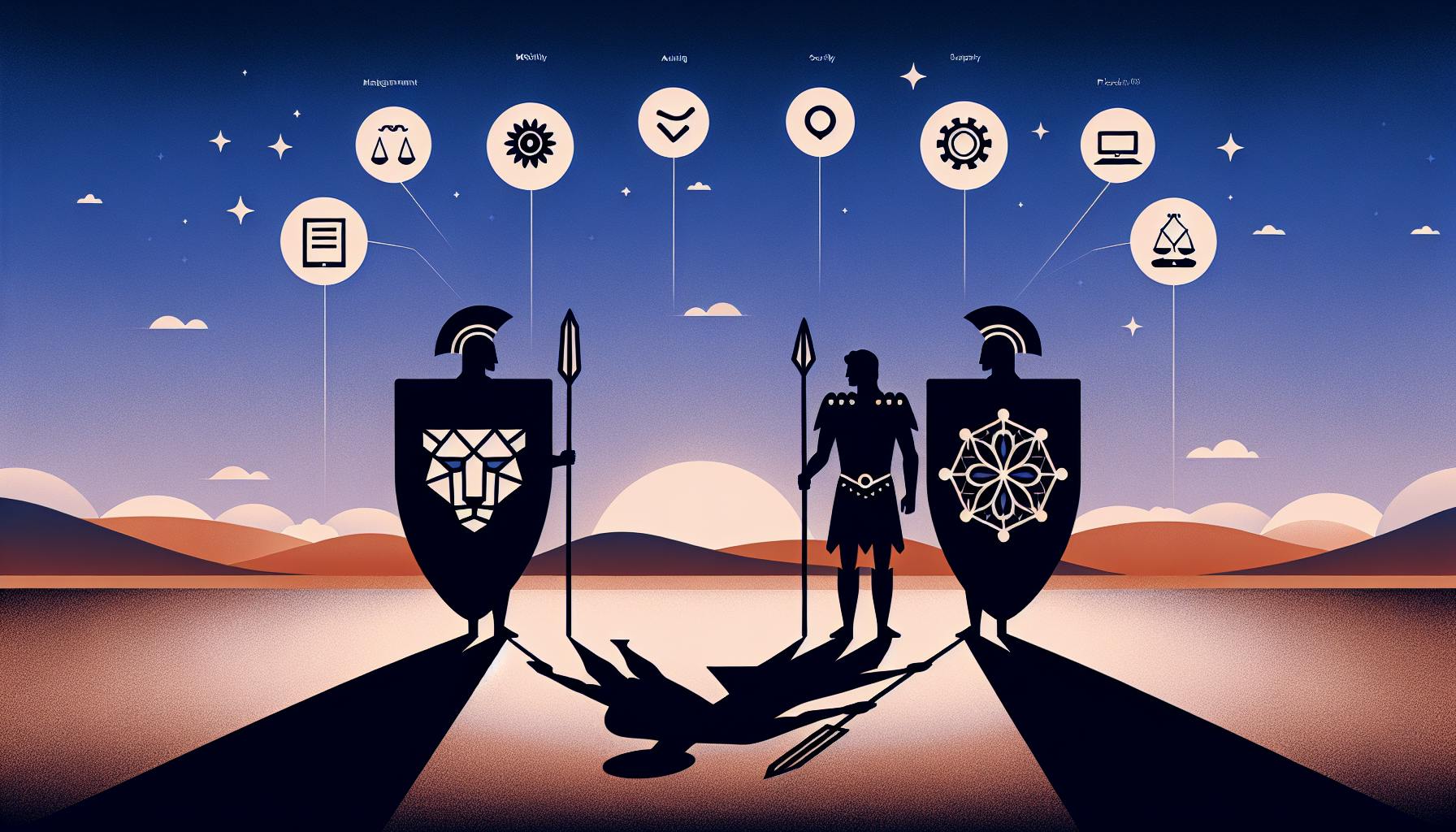Choosing the right legal practice management software is crucial, yet daunting for most legal professionals.
This comparative review promises to clearly break down the key strengths of Clio and PracticePanther to help you determine which solution best fits your firm's needs.
You'll get an unbiased analysis of pricing, ease of use, customer support, and ideal target users to guide your buying decision. By the end, you'll have tailored recommendations to select the top practice management platform for your firm.
Introduction to Legal Practice Management Software
Legal practice management software helps law firms streamline operations and manage cases more efficiently. Two popular options for small firms are Clio and PracticePanther. This article provides an overview of both platforms and compares key features to help you determine which solution may be the better fit.
Understanding Clio for Small Firms
Clio offers an end-to-end legal practice management platform designed specifically for solo attorneys and small firms. Key capabilities include:
- Document and email management with unlimited storage
- Integrated calendaring and deadlines
- Automated legal billing and accounting
- Client intake, onboarding, and communication
- Robust security and compliance protections
With flexible pricing plans based on the number of active matters, Clio aims to provide an affordable, user-friendly system to help small legal teams work smarter.
Exploring PracticePanther's Offerings
PracticePanther provides a streamlined legal case management system with capabilities such as:
- Centralized document storage and organization
- Automated deadlines, calendars, and reminders
- Customizable invoices, reports, and financial overviews
- Client database and built-in CRM features
- Secure cloud hosting and backup
Designed for simplicity and ease-of-use, PracticePanther offers flat-rate monthly pricing regardless of case volume. This predictability appeals to many small firms.
Setting the Stage for PracticePanther vs Clio
When comparing PracticePanther and Clio, key factors small firms may consider include:
Document Management
- Clio offers unlimited storage and built-in Optical Character Recognition for scanning physical documents. PracticePanther has a 250 GB storage limit.
Integrations and Apps
- Clio features over 250 app integrations while PracticePanther has fewer native integrations but an open API.
Billing and Invoicing
- Clio provides batch invoicing and ledger syncing while PracticePanther focuses more on invoice customization.
Support and Training
- Clio prides itself on top-rated customer support while PracticePanther offers email and chat help. Both provide onboarding assistance.
When selecting legal practice management software, identifying must-have features and weighing priorities can help firms determine if Clio's robust platform or PracticePanther's simplicity may be the better match. Considering cost, integrations, scalability, and unique needs can further guide small legal teams.
User Experience Showdown
Assessing and comparing the user interfaces and learning curves of Clio and PracticePanther can help legal professionals determine which platform may be easier to adopt based on their needs.
Navigating Clio's User Interface
Clio offers an intuitive, modern interface designed specifically for legal professionals. Key features include:
- Clean dashboard organizing tasks, calendar, cases, contacts, documents
- Customizable views and workflows
- Mobile app syncing with web platform
- Drag-and-drop document management
- Embedded customer relationship management tools
The platform aims to consolidate key legal tools into a central hub. While expansive, it may have a learning curve for those without technical expertise.
Mastering PracticePanther's Interface
PracticePanther provides a user-friendly interface tailored to law firms. Noteworthy aspects include:
- Dashboard organizing calendar, tasks, cases
- Contact and document management systems
- Custom branding and web forms
- Mobile compatibility
- Integration with legal tools like payment processing
The platform focuses on ease of use with drag-and-drop customization. The streamlined interface allows firms to quickly master key features.
Ease of Use Comparison
Both Clio and PracticePanther offer modern interfaces to help streamline legal workflows. Clio provides more robust tools and customization while PracticePanther prioritizes simplicity for smaller firms.
Ultimately, Clio may better serve larger firms wanting to consolidate multiple systems under one hood while solos and small firms may appreciate PracticePanther’s more intuitive, stripped-down interface. Each platform caters to different audiences with their respective strengths. Evaluating individual firm needs and resources can determine which solution offers a better user experience.
Detailed Pricing Analysis
Understanding Clio Pricing Structures
Clio offers four pricing plans for solo attorneys and small, mid-size, and large law firms:
- Solo plan starts at $39 per month
- Small firm plan starts at $79 per user per month
- Mid-size firm plan is custom quoted based on needs
- Large firm plan is custom quoted based on needs
The key differences between the Solo and Small firm plans are:
- Number of matters: Unlimited vs 5,000
- Storage: Unlimited vs 250 GB per user
- Support: Email only vs Priority email, chat, phone
Overall, Clio pricing is competitive for solo attorneys and smaller firms. The plans offer robust features and functionality that can enhance efficiency. As firms scale up, custom enterprise pricing applies.
Decoding PracticePanther Pricing
PracticePanther has three pricing plans:
- Basic - $99 per month
- Pro - $199 per month
- Enterprise - Custom quoted
The Pro plan builds on the Basic plan by adding features like:
- Unlimited matters and documents
- Advanced calendaring
- Enhanced reporting
- Priority support
For larger firms that need integration services and API access, the Enterprise plan provides customized pricing.
Overall, PracticePanther is affordably priced for solo attorneys but costs more than Clio as team size increases.
Comprehensive Price and Plan Comparison
When comparing Clio and PracticePanther pricing:
- Clio has more flexibility for small firm tiers
- PracticePanther offers better value for solo attorneys
- Clio storage and support scale better for larger firms
- PracticePanther pricing is simpler with fewer plan options
Cost Savings Example
For a 5 person law firm, Clio would cost $395 per month ($79 x 5 users). PracticePanther would cost $995 per month for 5 Pro plan licenses. In this scenario, Clio provides 60% cost savings over PracticePanther.
In summary, Clio offers more competitive pricing for small to mid-size firms with 2-20 users, while PracticePanther is better value for solos. Large firms get custom pricing from both vendors.
sbb-itb-585a0bc
Customer Support and Resource Evaluation
Clio's Support Network
Clio offers phone, email, and chat support during business hours. They also provide an extensive knowledge base with articles, videos, webinars, and other self-help resources. Some key features of Clio's support include:
- Phone and chat support available 8am-8pm during business days
- Email ticket system for non-urgent inquiries
- Searchable knowledge base with hundreds of support articles
- Video tutorials and webinars for self-guided learning
- Active user forums and community for peer troubleshooting
Overall, Clio aims to provide comprehensive self-service resources while also offering timely human support when needed. Their knowledge base seems quite extensive for common product issues.
PracticePanther's Support Ecosystem
PracticePanther provides email, chat, and phone support 24/7. They also offer an online knowledge base with articles, plus some video tutorials. Some key aspects of their support include:
- 24/7 live chat and phone assistance
- Email support system for non-urgent tickets
- Knowledge base with 200+ articles
- Limited video tutorials showing product navigation
- Community forum available but less active
PracticePanther emphasizes always-available phone/chat assistance. Their knowledge base offers solid self-help content but seems less extensive compared to Clio's. Their video resources are currently limited.
Comparing Support and Resources: Clio vs PracticePanther
For customer support access, PracticePanther has wider human support availability with their 24/7 live chat and phone options. Clio offers good business hours support but less out-of-hours options.
However, Clio provides a more extensive self-help knowledge base with 300+ articles and 100+ videos. Their community forums also seem more active for peer troubleshooting. PracticePanther's knowledge base is decent but currently smaller in scope, with fewer learning resources.
Overall, PracticePanther wins for direct human support availability at all hours. But Clio likely offers a richer and wider range of self-help resources through their expansive knowledge base. Those wanting maximum uptime assistance may prefer PracticePanther, while self-guided learners may appreciate Clio's broader learning resources.
Target Audience and Ideal User Base
Clio's Sweet Spot: Small Firms and Solo Practitioners
Clio is designed for small law firms and solo practitioners who need an affordable and easy-to-use legal practice management software. Key benefits for small firms include:
- Intuitive interface optimized for solos and small teams
- Robust core features like time tracking, billing, calendaring, and document management
- Integration with popular legal apps like QuickBooks, LawPay, and Dropbox
- Affordable monthly pricing starting at $49 per user
The platform streamlines day-to-day legal workflows for firms with 1-10 users. Solo attorneys and small partnerships are able to manage their practice efficiently without the complexity and costs of enterprise solutions.
PracticePanther's Ideal Legal Professionals
PracticePanther targets small to mid-sized firms seeking an all-in-one legal software with advanced features beyond core practice management. Key benefits include:
- Powerful CRM, email marketing, and intake management
- Automated workflows and conditional logic
- Document assembly and eSignature capabilities
- Team messaging and centralized client database
The platform is designed for firms with 2-100 users who want robust functionality without excessive customization needs. PracticePanther suits firms seeking an integrated solution to manage clients, cases, documents, billing, and other workflows.
Target User Base Showdown: PracticePanther vs Clio
While both platforms aim to make legal workflows more efficient, PracticePanther has more advanced features suited for slightly larger firms, while Clio offers an easy-to-use system designed specifically for solos and small teams on a budget.
Solo attorneys and firms with just a paralegal or two are best served by Clio for its simplicity and affordability. Those ready to scale operations would benefit more from PracticePanther's broader capabilities and integration options.
For small firms that intend to remain under 5 attorneys, Clio provides all the core features they need. More complex practices should evaluate if PracticePanther's expanded feature set warrants the higher costs.
Final Thoughts and Expert Recommendations
Recap of Clio and PracticePanther Advantages
- Clio advantages:
- User-friendly interface
- Robust time tracking and billing features
- Integration with payment processors
- Mobile app for on-the-go access
- PracticePanther advantages:
- All-in-one legal software solution
- Built-in CRM and case management
- Automated workflows
- Integrated accounting and payments
Both Clio and PracticePanther offer compelling features and benefits for legal professionals. Clio specializes in streamlining time, billing, and accounting workflows. PracticePanther provides an end-to-end solution for law firm management.
Tailored Recommendations for Legal Practice Management
-
Solo practitioners and small firms: PracticePanther is likely the better choice due to its all-in-one capabilities for client intake, case management, billing and more. The automation can maximize efficiency.
-
Larger firms or those with complex needs: Clio's flexibility and open API for custom integrations may suit more complex workflows. Firms can connect Clio to specialized tools for their unique needs.
When selecting between Clio and PracticePanther, legal professionals should consider their firm's size, complexity of workflows, need for automation, and desire for an all-in-one solution vs flexibility to integrate other tools. Defining these parameters helps determine the best platform. Consulting with PracticePanther and Clio sales representatives can also provide tailored guidance.