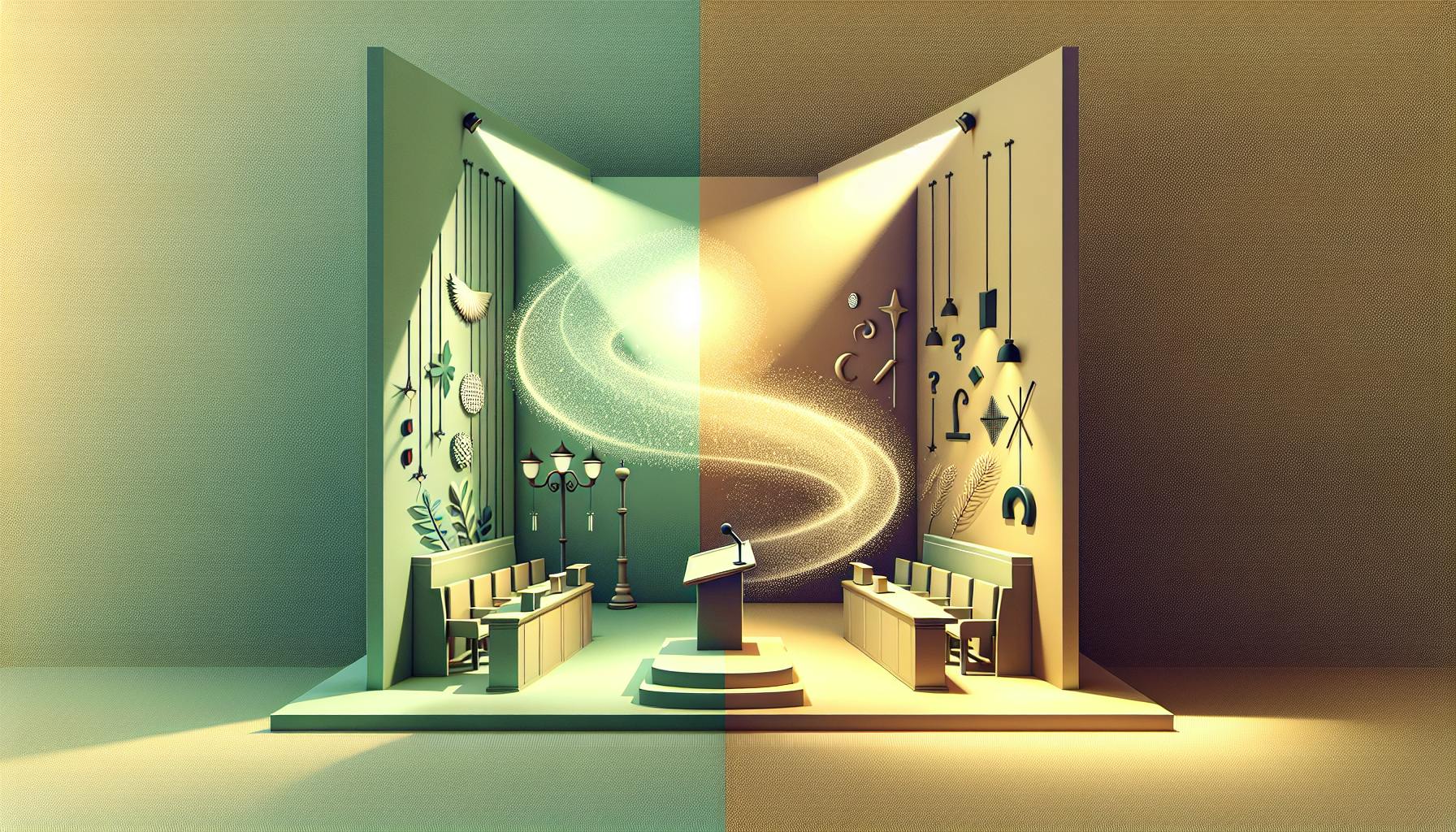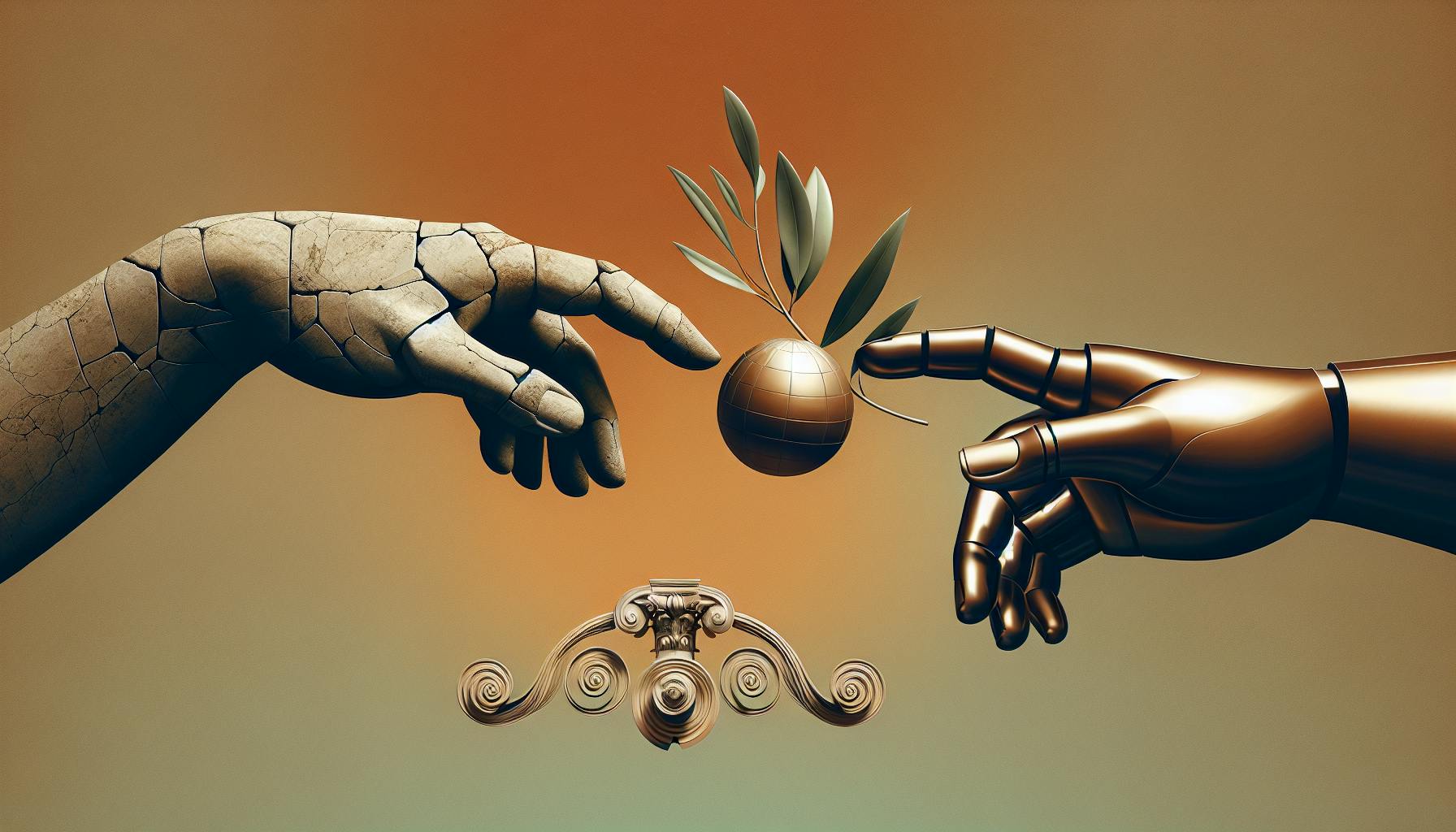Many law firms struggle to manage their practices efficiently.
By adopting the right legal practice management software, firms can automate workflows, streamline billing, and provide better service to clients.
This article compares two leading solutions - Clio and Filevine - across key capabilities to help you determine the best fit for your firm's needs.
Introduction: Choosing the Right Practice Management Solution
With so many options on the market today, selecting the ideal law practice management software can feel overwhelming. Both Clio and Filevine offer robust feature sets to help legal professionals streamline workflows and processes. However, understanding the unique strengths of each platform is key to determining the best fit for your firm.
Clio and Filevine take different approaches that cater to specific firm sizes and use cases. This article will explore what sets these two industry-leading solutions apart. We'll cover pricing, ideal customers, features, integrations, and more so you can confidently decide between Clio vs Filevine.
Exploring Clio's Offerings
Clio is a user-friendly cloud practice management platform built for solo to small and mid-sized firms. Key highlights include:
- Intuitive legal-specific interface optimized for ease of use
- Robust core features like document management, calendars, billing, and reporting
- Over 250+ app integrations with solutions like Office 365, G Suite, and payment processors
- Affordable monthly subscription plans starting at $39/month
With flexible scaling options, Clio suits independent practitioners along with teams at growing firms exceptionally well. The software centralizes matter details, deadlines, documents, and billing into one convenient dashboard.
However, larger enterprises may find limitations for complex usage and global collaboration capabilities. But for most small to mid-market law firms, Clio delivers an exceptional blend of simplicity and functionality at a reasonable price point.
Unveiling Filevine's Capabilities
Contrastingly, Filevine tailors its comprehensive software specifically for mid-sized to large law firms. With advanced workflow automation and data insights, Filevine enables enterprises to:
- Streamline intake, case management, and billing workflows
- Structure matter lifecycle with custom intake forms
- Gain business intelligence from matter data with reports and analytics
- Facilitate cross-location collaboration across global firms
Robust enterprise features come at a premium cost, with custom pricing based on unique firm needs. The sophisticated software leverages AI and automation to help complex organizations scale operations.
For small firms, Filevine's enterprise-grade capabilities likely outweigh necessities. However, fast-scaling operations often praise Filevine for facilitating immense firm growth with ease. Legal teams can adapt the fully customizable platform as unique needs evolve over time.
What is the main purpose of adopting a legal practice management software?
Legal practice management software allows you to easily manage your clients and cases while saving time on administrative tasks.
-
Capture every billable minute - Precisely track your time for each case with timekeeping tools. This helps bill clients appropriately without missing any billable hours.
-
Work from anywhere - Access your case files, calendars, and other tools on any device, whether at home, in the office, or on the go. You don't lose efficiency when traveling or working remotely.
-
Organize everything in one place - Keep all case details and client information neatly organized in the software. Quickly access what you need without sifting through paperwork.
-
Boost your bottom line - Remove unnecessary admin and overhead costs for things like storing paper files, managing schedules, copying documents, etc. Increase profits by automating routine tasks.
Overall, legal practice management software centralizes your data and workflows. This streamlines operations to recoup wasted hours on admin work. The increased productivity and efficiency lets you take on more cases without expanding your team or costs. So you enhance client service while boosting your firm's profits.
Why use legal software?
Legal spend and matter management software can provide numerous benefits for law firms and legal teams. Here are some of the key reasons to use legal software:
Increased Efficiency
Legal software centralizes matter information, documents, calendars, and tasks into one platform. This makes it easier for attorneys and staff to collaborate, share information, and manage workflows. As a result, legal teams can work more efficiently.
Enhanced Reporting
Robust reporting functionality is a core feature of most legal software. Users can easily pull reports on budgets, invoices, matter status, productivity, and more. This helps inform better decision making.
Improved Collaboration
Top legal software solutions make it simple for staff, outside counsel, and clients to collaborate. Document sharing, centralized communication, and status updates help streamline collaboration. This leads to better coordination on matters.
Cost Savings
By improving efficiency, collaboration, and processes, legal software can help reduce operating costs for legal departments. Teams spend less time on administrative tasks and see more efficient legal spend.
In summary, centralizing information and workflows is a major benefit of legal software. This allows for more effective matter management, communication, reporting, and budget control. Most legal teams can achieve meaningful time and cost savings with the right software solution.
In-Depth Feature Face-Off: Clio vs Filevine
Document Management Duel
Both Clio and Filevine offer robust document management capabilities to organize files and enable collaboration.
Clio provides centralized cloud storage for all firm documents with customizable folders, automated naming, version histories, and built-in searching. Users can drag-and-drop files directly into relevant matters. The platform also enables real-time co-editing of documents like Microsoft Office files. However, Clio lacks advanced automation around document workflows.
In contrast, Filevine shines in automating document workflows with over 100 document templates and rules-based routing. Users can set up processes to trigger certain documents based on matter events. Filevine also enables locked editing to prevent overwrite conflicts. However, search functionality is not as advanced as Clio.
Overall, Clio edges out Filevine in core document management while Filevine excels at intelligent automation. Firms should assess their needs around collaboration vs workflow.
Automating Workflow: Filevine vs Clio
When it comes to streamlining legal workflows, Filevine leads with customizable processes, intelligent routing based on rules, and over 100 templates for common legal documents. Users can build workflows with various conditional logic and triggers to automate repetitive tasks.
While Clio provides some basic workflow features around calendars, tasks, and reminders, it does not offer the advanced automation of Filevine. Firms seeking deep workflow streamlining around their unique processes may be better served with Filevine.
However, Clio offers top-notch integrations with other legal software to cobble together different tools. This provides more flexibility for custom workflows, albeit with less out-of-the-box automation.
Integrations and APIs: Connecting Your Tools
A key consideration is how easily each platform connects with other software tools leveraging integrations and APIs.
Clio offers 250+ third-party app integrations to sync contacts, documents, emails, and other data. Users can integrate eSignature tools, payment processors, practice management software, and more. Further flexibility comes through Clio’s open API.
Comparatively, Filevine has over four times more integrations than Clio. However, Filevine uses an API-based architecture, allowing even better interoperability between programs. Users can leverage Zapier and Integromat for no-code connections.
Overall, Filevine’s API focus gives it the edge for seamlessly linking platforms. Clio offers strong out-of-the-box integrations but less customization.
Reporting and Analytics Smackdown
Robust reporting and analytics can uncover actionable insights from legal data. Here, Clio pulls ahead with its Clio Grow platform, providing metrics across matters, contacts, workflows, invoices, and more. Users get prebuilt reports and dashboards for common KPIs. Custom reports can also be generated.
Comparatively, Filevine focuses less on in-depth reporting. The platform provides some prebuilt reports around workload, productivity, and billing. However, advanced analytics capabilities are lacking. Users may need to leverage a separate BI tool for deeper data insights.
Mobility Matters: Accessing Your Practice on the Go
With the rise of mobile, accessing key legal data and workflows on-the-go has become critical. Here Filevine slightly edges Clio.
Clio offers full-featured iOS and Android apps so lawyers can manage documents, matters, contacts, calendars, and billing remotely. Offline access enables productivity with spotty connections.
Filevine also provides iOS and Android apps with robust mobile functionality. The platform highlights even stronger offline support so lawyers can progress through workflows regardless of connectivity. Filevine also enables photo capture of documents through mobile for automated workflows.
For mobility, both platforms enable significant productivity on mobile devices with Filevine offering marginally better offline capabilities.
Overall, when comparing legal practice management titans Clio and Filevine, they both empower law firms with productivity and efficiency gains. Clio edges out for user experience, integrations, and reporting while Filevine dominates workflow automation. The needs of the firm should drive the decision between these robust platforms. With cultural compatibility and cost-effective pricing, Legal Buddies offers qualified assistants to maximize utilization of both tools.
Managing Cases and Practices: A Comparative Analysis
This section focuses on case and practice management-specific features including calendaring, templates, tasks, deadlines, teams and more. Both Clio and Filevine offer robust functionality to streamline legal case and practice management.
Calendaring Clash
We'll see how Clio and Filevine allow creating, managing and sharing calendars for scheduling events, hearings, depositions etc.
Clio provides shared calendaring to schedule meetings, court dates, deadlines and more. You can create multiple calendars, enable calendar syncing, and set up calendar notifications.
Filevine also has customizable calendars with color coding. You can sync native and third-party calendars. Schedule items can be tagged for easy filtering. Filevine also offers calendar heat maps to visualize schedules.
Both platforms enable creating calendar events with details like location, invitees, attachments etc. So calendaring is quite comparable between the two software.
Task Management Showdown
We'll review task management functionality in both platforms to assign, track and manage legal tasks.
Clio provides robust task management with creation, assignment, tracking, reminders, and automation. You can create hierarchical task lists, set due dates, add checklists and maintain a task audit log.
Similarly, Filevine enables creating segmented task lists. You can assign tasks to individuals or teams, set reminders, track status changes, and run task reports. Filevine also offers task automation to trigger actions.
So for task management, Clio provides more task details while Filevine simplifies task tracking across matters. Both are evenly matched here.
Collaboration in Practice: Teams within Clio and Filevine
We'll explore how Filevine and Clio enable collaboration through teams, assignment, comments, notifications etc.
Clio allows creating teams and groups for access control and interactions. You can collaborate via shared calendars, tasks, cases, and documents. Notifications and activity logs also facilitate coordination.
In Filevine, everything centers around teams. Team members get synchronized access to cases, tasks, documents etc. Team spaces enable communication with options like chat, video meetings, file sharing and more.
So Filevine takes a more team-oriented approach whereas Clio offers more piecemeal collaboration features. For law firms, Filevine's team-focus likely aligns better with real-world collaboration needs.
Deadlines and Reminders: Never Miss a Date
We'll assess automated deadline tracking and reminders in both platforms to avoid missing critical due dates.
Clio provides deadline reminders for dates like court appearances, bar filings, discovery deadlines etc. You can set custom reminder rules, specify recipients, and escalation actions for missed deadlines.
Filevine also tracks deadlines across case matters automatically. Appropriate team members get notified as deadlines approach or pass. You can configure deadline settings like lead time, repeat intervals etc.
So both Clio and Filevine offer robust functionality around deadline tracking and reminders tailored to legal professionals' needs. This makes them equals for avoiding any missed dates.
sbb-itb-585a0bc
Money Matters: Billing and Accounting Capabilities
This section analyzes and compares the billing and accounting functionality of Clio and Filevine.
Battle of the Time Trackers
Both Clio and Filevine enable tracking billable and non-billable time entries to accurately record work performed.
Clio features an intuitive time tracker accessible from desktop and mobile to log time entries on-the-go. Users can create custom activities, enable timers for automatic time capture, attach documents, and record billable and non-billable hours. Filevine also provides robust time tracking with the ability to create rules for start and stop times, block time entries exceeding a set limit, and ensure time is logged against appropriate projects.
Overall, Clio edges out Filevine when it comes to flexible and automated time tracking. Its timers, custom activities, and mobile access offer added convenience. However, Filevine provides the core time tracking capabilities most law firms require.
Invoicing Insights
Both platforms enable creating, customizing and automating professional invoices.
Clio allows setting up recurring invoices, adding discounts and taxes, accepting online payments, and tracking accounts receivable. Filevine also enables invoice creation, editing, and scheduling. It additionally offers options for adding logos, merging client data, configuring taxes and discounts, and more.
For invoice automation, Clio leverages workflows while Filevine utilizes rules. Both effectively reduce manual work by triggering invoices based on certain events. Overall, Clio provides greater invoice creation flexibility whereas Filevine offers more automation power.
Seamless Payment Processing
Clio and Filevine integrate with an array of payment processors to enable accepting client payments.
Clio partners with major processors like LawPay, PayPal, Stripe, and Square. It enables online invoice payment, managing payment histories, scheduling reminders, recording refunds and credits, and more. Filevine also seamlessly integrates Stripe and LawPay for simplified payment collection.
Both platforms provide abundant payment processing options. Overall, Clio likely supports a few more processors. However, Filevine covers the most widely-used options for law firms.
Integrating Accounting Software
Robust accounting software integration is essential for seamless financials tracking.
Clio integrates directly with QuickBooks Online and Desktop. This allows automatic client, matter and invoice syncing for simplified bookkeeping. Filevine does not offer direct QuickBooks integration. However, it enables connecting to accounting tools via Zapier. This still allows vital data flows albeit with more manual work.
For accounting software integration, Clio is the undisputed leader thanks to its seamless QuickBooks connectivity. Filevine can achieve similar goals albeit less efficiently through third-party automation.
Supporting Your Practice: Customer Service and Training
Customer Support Comparison: Responsive and Reliable?
Both Clio and Filevine offer multiple support channels like phone, email, chat, knowledge base articles, and user forums to assist customers. However, based on reviews, Clio edges out Filevine when it comes to responsive and reliable customer support.
Clio offers 24/7 phone and chat support with average response times under a minute for chat and 15 minutes for calls. They also provide email ticketing with a 12-hour response SLA. Their support team is praised for being friendly, knowledgeable, and going the extra mile to resolve issues.
In contrast, some Filevine users have complained of long wait times reaching agents by phone and delays receiving email responses. Though Filevine offers 24/7 live chat, a few users mentioned getting canned, template-like answers instead of helpful troubleshooting.
Overall, Clio's stellar 4.7/5 rating on G2 Crowd for support versus Filevine's 3.5/5 indicates Clio users have a much smoother post-purchase experience. Considering that over 50% of users change products due to poor customer service, both platforms should continue improving support - but Clio has a clear advantage presently.
Navigating Implementation and Migration
Smoothly transitioning to new legal practice management software is crucial for minimizing business disruption. Both Clio and Filevine provide onboarding resources but take different approaches.
Clio offers white-glove onboarding with a dedicated success manager who handles everything from data migration to platform configuration and user training. The personalized approach ensures practices are operational quickly.
Filevine takes a more self-service approach - providing documentation like implementation guides and suggesting partners to assist with migration. This gives firms flexibility but may increase ramp-up time unless they can dedicate internal IT resources.
For smaller firms without robust IT support, Clio's concierge onboarding may alleviate common pain points like data loss during migration. However, larger enterprises may prefer Filevine's flexibility to integrate at their own pace.
Training for Mastery: Educational Resources
Ongoing learning opportunities maximizing software ROI. Here too, Clio and Filevine diverge in strategies.
Clio offers a structured Online University with role-based training paths like fundamental, admin, billing manager covering platform capabilities. There is also an exclusive Clio Cloud Conference for education and networking.
Filevine focuses more on informal channels like webinars, documentation, email guides, and peer forums instead of formal training programs. This can make absorbing information feel disjointed.
Considering the platform complexity, Clio's structured role-based learning seems better suited for building expertise overtime efficiently. However, Filevine users can still achieve proficiency through available a la carte resources - even if the journey is longer.
Comparing Costs: Pricing and Plans for Every Firm Size
Pricing Models: Understanding the Investment
Both Clio and Filevine use a per-user subscription model for pricing. Key factors that impact pricing include:
- Number of users: More users means higher total costs. Clio charges per full user license, while Filevine has options for full vs. limited users.
- Features/capabilities: Higher-tier plans unlock more features. Storage, support levels, and integrations also impact costs.
- Contract length: Longer contracts (1-2 years) have lower per-month costs but a larger upfront investment.
In addition to these core pricing drivers, Clio and Filevine each have their own specific nuances around pricing models as summarized below:
Clio
- Per-user model
- Monthly and annual contracts
- Four feature-tiered plan levels
- Published, transparent pricing
Filevine
- Per-user model
- Monthly contracts
- Storage-based pricing
- Customized quotes
Having summarized some of the key elements around baseline pricing models, next we’ll analyze the specific features, options and costs associated with Clio vs. Filevine subscription plans.
Decoding Plan Options and Features
Both legal practice management platforms offer multiple tiers or “flavors” of plans to meet different needs:
Clio Plan Levels
- Clio Grow
- Clio Standard
- Clio Plus
- Clio Enterprise
The four levels build progressively in features and capabilities. Some key differentiators by tier involve:
- Document storage
- Email integration
- Premium support and training
- Advanced customization, reporting and security
Filevine Plans
Rather than preset tiers, Filevine provides customized quotes based on:
- Number of users
- Number of matters
- Total storage needed
- Desired features and integrations
Baseline features even at the starter level tend to be more robust. But firms pay for those expanded capabilities through higher overall costs, especially as storage and users grow.
Having summarized the pricing and packaging options available, next we'll break down expected costs for solos vs. mid-sized firms.
Evaluating Costs for the Solo Practitioner
For an individual lawyer or very small firm, Clio provides more budget-friendly options to get started.
Clio Pricing
Clio Grow, the lowest tier, begins at $39/month per user on annual contract. It focuses on core features like:
- Legal calendaring
- Contacts/cases
- Time tracking
- Billing/invoicing
- Tasks/checklists
- Mobile apps
With document storage, support, and customization quite limited, solos mainly using Clio for time, billing, and basic case management get an affordable option. Those needing more robust capabilities even as a solo have to upgrade tiers for substantially higher costs however.
Filevine Pricing
Filevine doesn’t publish set pricing tiers. But based on customized quotes, solo attorneys typically invest around $100-150 per user monthly. Exact costs depend on:
- Number of matters/cases
- Document storage needs
- Email and calendar integration
- Contract management features
For solos focused purely on core time and billing, Clio delivers strong value. Those wanting Filevine’s more premium features still pay a premium even with just one user.
Cost Considerations for Mid-Sized Firms
For mid-sized firms with 10+ users, Filevine becomes more affordable on a per user basis compared to Clio’s pricing model.
Clio Pricing
Clio costs don’t decrease significantly based on user count. So mid-sized firms still pay around $50+ per user monthly for typical capabilities.
Exact pricing scenarios would depend on needs across:
- Plan tier selected
- Number of users
- Contract length (annual vs. monthly)
But with 10 users on a Standard plan for example, costs would start around $500/month.
Filevine Pricing
For mid-sized firms, Filevine is able to leverage economies of scale to reduce per-user costs below Clio pricing.
Though the exact customized quote would vary, 10 users would likely fit into $40-60 per user monthly. That factors in typical needs across storage, support, integrations, and core features.
The flexibility of custom quotes allows optimization around key drivers like users, storage, and capabilities. That dynamic enables more affordability for larger firms.
Wrap Up: Finding the Right Fit
In evaluating Clio vs. Filevine pricing for solos vs. mid-sized firms, some key themes emerge:
Solos and Small Firms
- Clio more affordable overall
- Filevine still in $100+ per user range
Mid-Sized Firms
- Filevine cost advantage
- $40-60 per user common
- Clio remains $50+ per user
Matching needs around users, capabilities, storage and contracts allows optimizing costs across either platform. But the pricing comparison shows clear delineations in value by customer size. Those dynamics should guide firms as they determine the best budget fit.
Verdict: Which Platform is the Champion for Your Practice?
To conclude, we'll provide summary recommendations on which platform is better suited for solo attorneys vs. mid-sized law firms based on needs, budget and pain points.
Best Bet for Solo Practitioners
Based on factors like pricing, features and UX, Clio is the best platform for solo practices.
Clio offers affordable monthly subscription plans starting at just $39 per month. This makes it very accessible even for solo attorneys on a budget. The intuitive interface also simplifies legal practice management, allowing solo practitioners to manage cases, track time, automate billing and access client data easily without a learning curve.
With robust time tracking, billing, payment processing and reporting built-in, Clio packs all the core features solo attorneys need into an affordable SaaS platform. The mobile app further extends capabilities for attorneys on-the-go. And unlimited storage plus security measures like two-factor authentication provide peace of mind.
The Leading Solution for Mid-Sized Firms
For mid-sized law firms handling more complex caseloads and higher document volumes, Filevine leads the way.
Filevine is built to scale. The workflow automation engine streamlines processes firm-wide. Robust integrations with Office 365, G Suite, NetDocuments, Worldox and other popular legal tools avoid silos. And with unlimited users, storage and emails, Filevine can grow with your firm over time.
While Filevine costs more per user than Clio, the workflow centric platform ultimately drives higher productivity and billable hours. For long term cost savings via operational efficiency, Filevine is worth the investment for mid-sized firms.
Final Insights: Clio vs Filevine
When evaluating practice management solutions, first analyze your firm's needs and budget. Solo attorneys are well served by Clio for its simplicity and affordability. For mid-sized firms seeking scalable workflow automation, Filevine justifies its higher price point via long term productivity gains. Try free demos of both platforms to experience the interfaces firsthand. And leverage integrations with other legal tools you rely on for complete functionality. With the right platform in place, your firm can thrive.